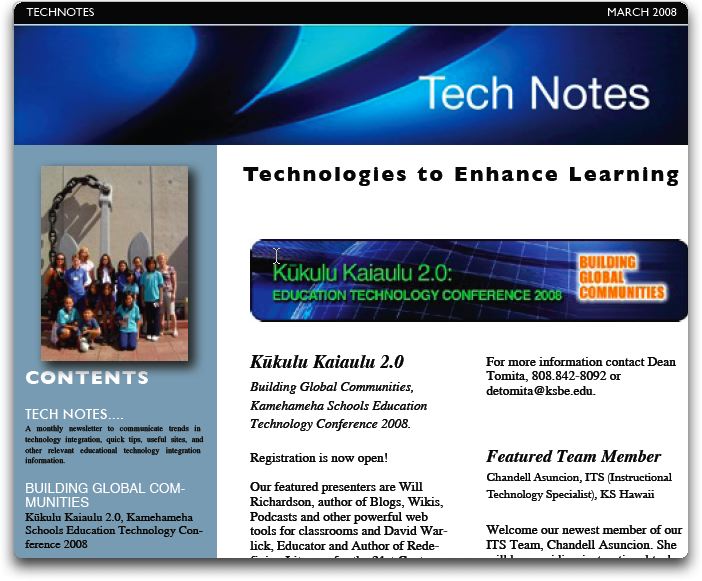Please post your initiatives.
WIN an iPod Nano!
Register for the podcasting workshop at our Kamehameha Education Technology Conference and you could be one of two winners of an iPod Nano!
Register today at https://www.eventville.com/catalog/eventregistration1.asp?eventid=1003593
Kamehameha’s Education Technology Conference Breakout Sessions
Registration Site:
https://www.eventville.com/catalog/eventregistration1.asp?eventid=1003593
There’s still time to register for our 3rd Annual Kamehameha Education Technology Conference that will take place at the Neal Blaisdell Center on June 9-10, 2008!
This year, our focus is on Harnessing the Power of Web 2.0 Applications in the Classroom. In addition to our internationally renowned keynote speakers,
WILL RICHARDSON and DAVID WARLICK, we have a great line up of local speakers that will be sharing classroom strategies and experiences for integrating new technologies.
A sampling of sessions:
Virtual Strategies and Distance Learning
Dorothy Hirata, KS Director of Virtual Strategies / Distance Learning
Kelly Dukelow, KS-Maui Manager of Virtual Strategies / Distance Learning
Christy Sato, KS Instructional Designer of Virtual Strategies / Distance Learning
Clinton Iwami, KS Instructional Designer of Virtual Strategies / Distance Learning
Interested in motivating our net generation students? Join us in this session to learn about a variety of online resources and technology tools our distance learning team have found useful and available at your fingertips to integrate into your classroom. In this session, we will also be sharing with you some exciting Kamehameha Schools distance learning programs available to educators, high school students and adults.
Voicethread and Wikispaces
Liana Iaea Honda, KS-Hawaii Technology Teacher
Cathy Ikeda, KS-Hawaii English Teacher
In this presentation, KSH teachers will share their experiences with Web 2.0, specifically using VoiceThread and Wikispaces. As we all strive to meet the needs of our 21st century learners, we are focused on creating authentic assignments for a real audience: the world. What did we learn as educators? What did our students learn as producers of text? And how might you use VoiceThread and Wikispaces with your students, no matter what the age.
TeacherTube Student Projects
Julia Ringgold, Holy Nativity School Computer Specialist
This presentation will take us through the entire process of creating a video project with an Apple computer to broadcast on TeacherTube using the following software: Pages, Safari, GarageBand, iTunes, iPhoto, iMovie, QuickTime, TeacherTube, and YouTube.
Introduction to Web 2.0
Alan Tamayose, KS Instructional Technology Specialist
Are you a web 2.0 newbie? You’ve come to the right place. This session will give you an overview of essential web 2.0 apps for teachers, students, and everybody else. Find out what’s “out there” and how this next generation of web tools can revolutionize your teaching and learning.
Other session topics include:
• Podcasting with Don Zundel (Apple Computer)
• iCan Café with Liz Castillo & Renee Teraoka (KMS Technology Specialists)
• JEM Project with Sheryl Kahue (KES Teacher) & Hillary Spitzer (Buckingham Friends School Teacher)
• Garageband with Ken Makuakane (Hoku Award Winner)
• Blogs with Andy Chung (KES Teacher)
• Emerging Issues, Tools, and Trends with Mark Hines (Mid-Pacific Institute Technology Coordinator)
• Jot & Evernote with Judith Beaver (Punahou Director of Instructional Technology)
• Celtx Program with Sean Malinger (Hawai‘I Baptist Academy Technology Teacher)
Sign up today!
April 28-May 2, 2008
Please post your initiatives.
How to upload enhanced podcast
Having problems playing your enhanced podcast in your blog? Here’s the solution:

- Create podcast in GarageBand, export *.m4a file.
- Rename file extension to .m4v (e.g. mypodcast.m4v).
- Write a post in blogs, and upload podcast file… pau!
Your newly created podcast will now play correctly, and even supports chapter navigation.
April 21-25, 2008
Please post your initiatives.
Quitting an Accidentally Opened App
Do you sometimes click the wrong icon when choosing an application from the dock? Instead of waiting for the application to launch before quitting, use this handy shortcut. As soon as you the wrong icon, right click on it (or CTRL + click), and select force quit. This will allow you to kill it before it slows down your system. If you aren’t quite as quick and the application has started loading, sometimes the contextual menu will say QUIT instead of FORCE QUIT. To avoid this, hold the OPTION key and right click (CONTROL + OPTION + click), and FORCE QUIT will appear.
Scrolling up or down in a web browser
Need an easy way to scroll down or up in a web browser without using a mouse? Here’s the tip for you. To scroll down in a web browser (ie. Safari and Firefox), press the SPACE BAR. Continue to press the space bar to view the entire webpage. To scroll up, press the SHIFT and SPACE BAR.
April 14-18, 2008
Please post your initiatives.
Volume Adjustment Without Sound
Have you ever needed to adjust the sound during a presentation but had to subject everyone to sound alerts when doing so? A great tip is to press the “Shift” key with the volume adjustments keys. This allows you to adjust the volume without the sound!
April 7-11, 2008
Please post your initiatives.
PowerPoint 2004
This handout shows to use the basic functions of PowerPoint 2004 for Mac.
TechNotes Mar 08
March 31-April 4, 2008
Please post your intiatives.
March 24-28, 2008
Please post your initiatives.