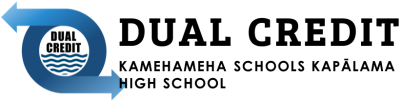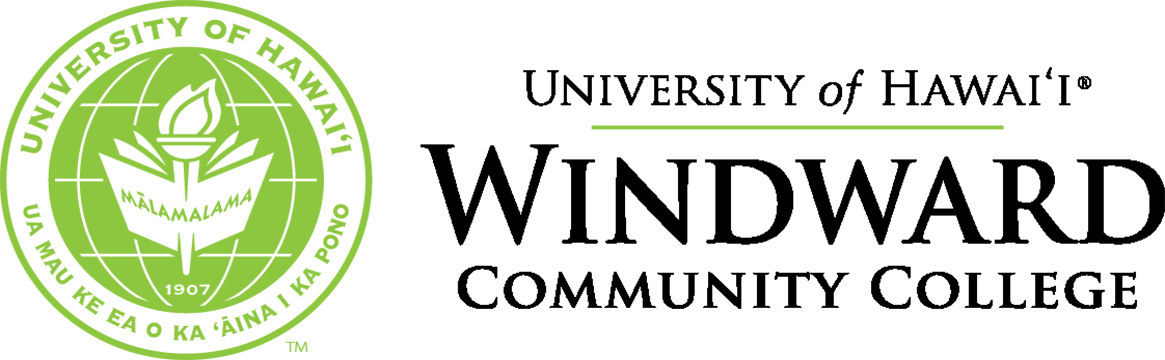Viewing your unofficial transcript is an important practice that you should do regularly! It allows students to check their cumulative GPA and track course progress.
Accessing your unofficial transcript requires an HPU account. As DC students taking HPU courses, you should have received an email from HPU with your username and a link to activate your account. For first time account setup, follow these instructions:
Instructions for My.HPU Activation
Once you are logged in, select “Student Services” and “Academic Transcripts” from the menu on the left.
Instructions for ordering your official HPU transcript (WITHOUT access to your HPU account)
Instructions for ordering your official HPU transcript (WITH access to your HPU account)
Important to remember:
- Their is a cost associated with ordering official transcripts
- A valid credit or debit card is required for all official transcript orders
- The final cost will depend on the type of transcript (electronic or paper), and if you are requesting a “rushed” delivery
- Check with the receiving school’s registrars office to determine what type of transcript they accept
- If possible, check your unofficial transcript before ordering to ensure all grades are posted
- Additionally, you can select “Hold for Grades” or “Hold for Degree” (for AA students) to ensure a complete transcript gets sent to the receiving school