Logging In
You can log in at http://blogs.ksbe.edu using your KS username (first part of your email address) and your web account password (same as your FTP password, not your network login). If you are unsure of either, call Sam Nihipali at 842-8845.
Writing a Post
The process of creating content is easy.
To write a post:
- Login to your blog at http://blogs.ksbe.edu/wp-login.php.
- Click the Posts tab.
- Click the Add New Sub Tab
- Start filling in the blanks.
- When you are ready, click Publish.
That’s it. If you want additional information on writing posts, click here.
Adding files to your blog
Ever wanted to share documents on your blog? Posting PDF or Word documents can be a snap, just create a new Page or Post and follow the instructions below:
On the Add New Post page, above the area where you enter your post contents you’ll see the Add Media section:
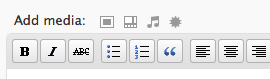
Click on the star icon (last one), then browse to the file you want to upload, select it then click on Upload. Enter a caption or description if you want to (it’s optional), then click on the Insert into Post button on the bottom. If the Link URL field is blank, you’ll need to first click on the File URL button before clicking on Insert into Post.

A hyperlink to your document will be created in your post. Pau!
Other helpful links
- Change the title of your blog
- Changing your blog’s theme
- Creating and managing categories
- Adding a link to a website
- Manage comments
Help! I have comment spam
Congratulations, this means that your KS Blog has found its way into the blogosphere.
Once a blog gains “visibility” in search engines it will become the target of comment spam ( http://codex.wordpress.org/Comment_Spam).
The good news is by default, comments are moderated, so they never make it to the blog’s public view (please do not change this setting). The blog admin simply has to delete the offending comments. We are currently various anti-spam technologies which catch most of the comment spam, but some will still make it through. This is a normal part of blogging.
Hawaiian Diacriticals
Use the following codes to accurately display Hawaiian diacritical markings on the web:
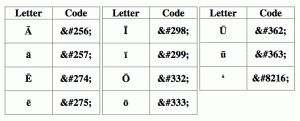
You can also just copy & paste the following characters into your post/page:
Ā Ē Ī Ō Ū ā ē ī ō ū ‘
