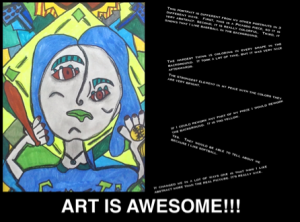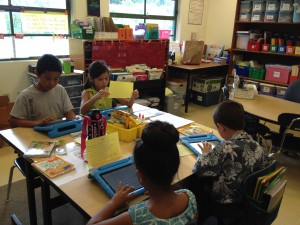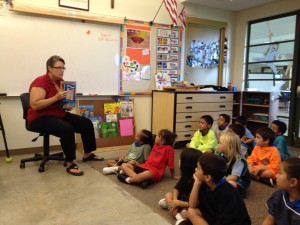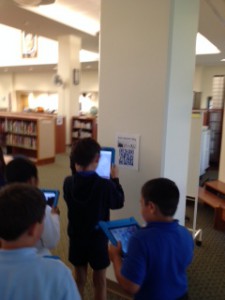Kanani DeSa, or Kumu Kanani as our students lovingly call her, is the librarian at our elementary school. She works with students in grades K-5 and loves integrating technology in her lessons.
One of the most recent projects she has implemented was a Biography unit with third graders. Having iPads allowed Kumu Kanani to enhance her lesson in a number of ways. One of the biggest was the fact that she was able to go completely paperless! This not only helped our environment but made the unit more engaging for students.
Kumu Kanani began the unit with a mini-lesson that defined the biography genre. She used the keynote to create her presentation. You can view her presentation as a movie here:
https://vimeo.com/78308261
That went by pretty fast, didn’t it! To download the keynote file you can click here:
Intro Biography Kumu Kanani
After the mini lesson the third graders scanned a QR code with an app called i-nigma. The QR code took them to Kumu Kanani’s blog where they were able to download a digital worksheet.
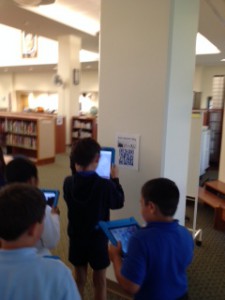

After opening the digital worksheet in Pages, the students completed their work and emailed it to Kumu Kanani as a PDF when they were finished.
Here is one student’s completed worksheet:
5-Ws-of-Biography – Student Sample – 3b
The integration of tech, a FABULOUS librarian, and an interesting topic have helped these third graders off to a great start on their biography unit!