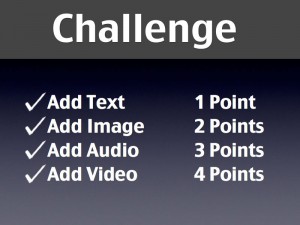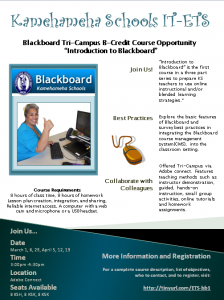Teachers are back to school! Weʻre going 1:1 iPad this year and we were fortunate to have Kristin Ziemke work with our teachers at Kula Haʻahaʻa (our elementary school) and share best practices using iPads. Below are some of my takeaways from Kristinʻs presentation.
Meet the needs of diverse learners
Good teaching is good teaching and technology does not replace the teacher. As a classroom teacher I used to struggle meeting the needs of of all of my students and I would often teach to the middle. Then I learned how using technology helps address diverse learning needs of students. When text is digitized, for example, it allows for an interactive experience for learners. Students who have a hard time with vocabulary can use built in tools to find definitions. Students who have challenges reading, can converted text to audio. This can be used for a large body of text and even just a simple word a student needs help pronouncing. More exciting is the opportunity for students to enhance their text with media, information, and questions. When writing stories, students have a variety of ways to express themselves; making movies, creating slideshows, creating a podcast, etc. It allows for more student choice and voice.
Cultivate student discovery and expertise
How many times have we heard, “donʻt worry, the students will know”? More than I can count for sure! Technology allows students the opportunity to share, not only with us, but with the world! Allow them to create tutorials and let them know their work will be published online (which is another takeaway…open up real world audiences). Better yet, let them know you (the teacher) donʻt know how to do something and have them figure it out for you. Talk about empowering students. Set up spaces in your classroom where students fell comfortable collaborating and sharing.
Model, model, model
One of the ways to cultivate discovery is by demonstrating discovery. Itʻs okay for students to see their teachers donʻt have all the answers and then learn how their teachers find answers. Want your students to give peer feedback? Model what that looks like. Kristin shared an example where her fifth grade partner teacher asks students to give her feedback. They learn how their feedback helps in a safe way. When commenting on a blog post or in edmodo, show students what that looks like and model it. My dear friend, Mr. Bowman, calls this commentiquette and has a special page on his blog that describes it.
Get connected
Kristin shared she used to think twitter was for following the rich and famous and looked at it as “bad sharing”. When she discovered how it could be used for professional development, it changed her life and has actually saved her time. I can totally relate! Itʻs allowed me to develop an amazing personal learning network (PLN) where I learn from other educators. In our journey in going 1:1 iPads, for example, we are able to learn from educators and schools around the world who have also gone 1:1. And itʻs not just twitter, itʻs a variety of social media.
Make time for play
This was my favorite. In addition to helping relieve stress, play can make work more productive and enjoyable. It helps us manage our negative emotions. We know if early ed, play is often part of learning and in the upper levels…not so much. Kristin and her colleagues realize the importance of play not only for students, but adults and have created a new kind of conference called PLAYDATE. Thatʻs the kind of conference I want to attend!
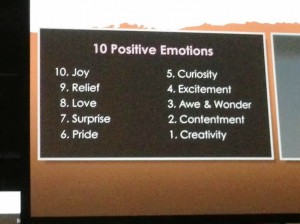
Needless to say, it was a great day of learning and this post can not include it all. Check out Kristinʻs Website to learn more.
Oh, and check out Kristinʻs Ten Tech Tips You Can Try Tomorrow!