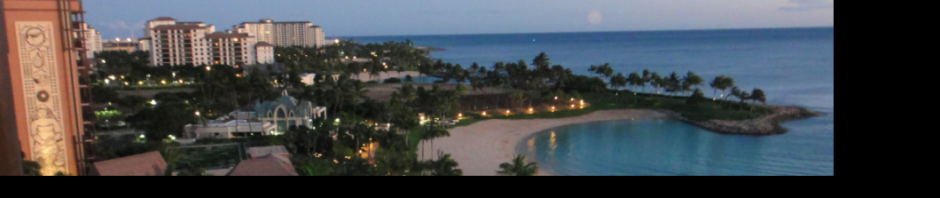Go to http://www.clustrmaps.com/index.htm and enter your blog URL.
Go to http://www.clustrmaps.com/index.htm and enter your blog URL.
It will generate a code.
Then in the KS blog (tested on Twenty Eleven theme,) go to the generic Text widget.
Drag the Text widget where you want it to be posted in on your blog & paste the code.
When clicking on it, it takes you to stats.
This widget shows location as well as visitor count.
Thanks Al!