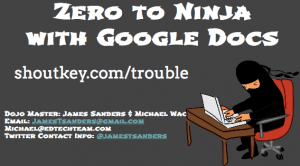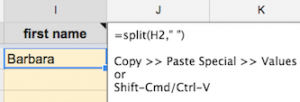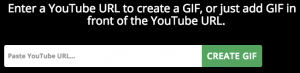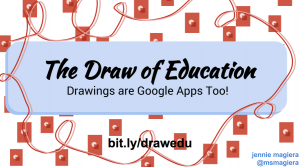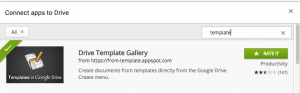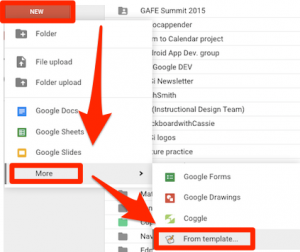Day 1:
Session 1: Zero to Ninja with Google Docs with James Sanders
G-Slides
G-Doc
Steps to Force Copy:
- https://docs.google.com/a/ksbe.edu/document/d/1aa4tLKqXz9vX5Ri1zYW1y7swymPclS3XSnRoLIvdxbU/edit?usp=sharing
Change the red font text to “copy” and then share the link. This forces users to make a copy upon clicking on the link. Make sure permissions are set correctly and not set to private.
- https://docs.google.com/a/ksbe.edu/document/d/1aa4tLKqXz9vX5Ri1zYW1y7swymPclS3XSnRoLIvdxbU/copy
Session 2: Jay Atwood: Sexy Sheets and Dirty Data
Session 3: Jay Atwood Automagical Differentiation & Adaptive Instruction
Session 4: Jim Sill
Go to YouTube – Settings – email is created to automatically send video up to you tube account
Need More Audio? FindSound
To insert audio from a video, upload it and drag it into the Audio track in the editor.
Interested in Creating a Gif?
https://www.gifyoutube.com/watch?v=Ah0P3WBc5oY
http://share.gifyoutube.com/m6o5gg.gif
Day 2:
Session 5: Get Geeky with Formative Assessment & Personalized Feedback
Jay Atwood: Resources
- bit.ly/kidpicker
peardeck.com(Sign in with your google account)
Google Add-on (Doc to Form)
Google Add-on(Flubaroo)
Google Add-on(SuperQuiz)
Google Add-on(DocAppender) G-Form Add-onDoctopus (Add-on)
Extension(Goobric)
Jay’s Google Script resource
Jay Atwood’s Youtube Playlist
Couldn’t attend this one, shucks! 30+ Buckets of Googlicious Awesomeness
Session 6: Find Extra Hours in Your Week: Calendar and Gmail Tricks to Save You Time
Jennie Magiera’s GSlide
Session 7: MIT’s Android App Inventor Kevin Brookhouser
Resources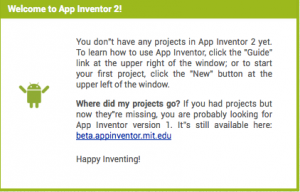
Kevin Brookhouser Site
Scratch
Google Play – MIT A12 Companion
On your Android device, go to Settings – security –
click on allow unknown sources other than Google
play.
QR code reader: Barcode scanner
Session 8: The Draw of Education: Drawings, the lost child of Google Drive
Jennie Magiera’s GSlide
Need Templates for GDrawings? Install the app via Google Drive Chrome Store.