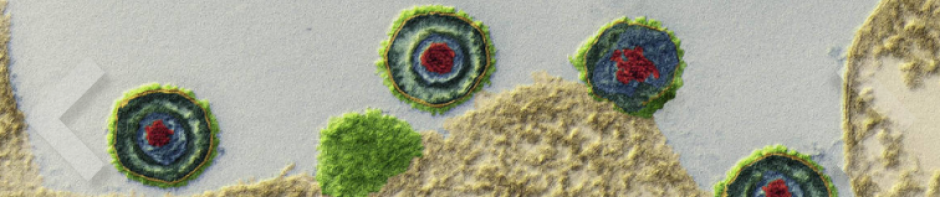HW for 9/1-2
- In Google Classroom, open the Water Drop Experiment Lab Report. Transfer (type) all written information on worksheet into the document.
- In Google Classroom, open the WDE Line Graph Assignment sheet. Make a line graph of your data. See directions below or directions are given in the Water Drop Experiment Lab Report.
- LINE GRAPH – Look in your Google Classroom for the WDE Line Graph Sheet. Open it and type in your Drop Height and Average Splatter Size (numbers only). Then HIGHLIGHT all cells that you typed in (include the column titles). Go to INSERT at top menu and scroll down to CHART. In the CHART EDITOR, click on CHART TYPES, then click on LINE on far left. Above the LINE, place a check in the Use row 1 as headers and Use column A as labels. Your line graph should show up. Now go to the CUSTOMIZATION menu at the top of the CHART EDITOR. Give the graph an appropriate title. Scroll down to Axis (Horizontal) and type in a title for the numbers on you horizontal axis. Change the horizontal to LEFT VERTICAL and type a title for the numbers on the vertical axis.
This entry was posted in
Class News. Bookmark the
permalink.