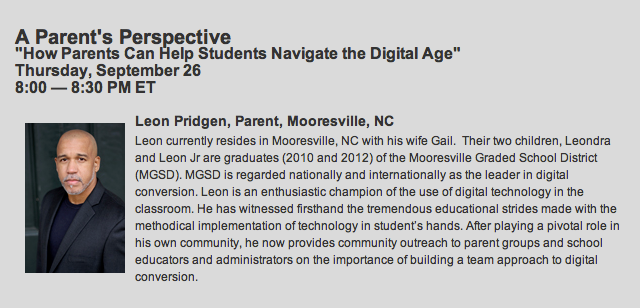http://youtu.be/57e4t-fhXDs
Category Archives: Uncategorized
Goodbye 2013
Google created a 91 second #Zeitgeist video of some of the most inspiring moments of 2013. Enjoy!
Facebook Becoming Obsolete with Teens
Facebook is populated with parents and grandparents who are eager to keep up with family members and long lost friends, but where are the teens? According to a study by GlobalWebIndex, when teenagers were surveyed in 30 countries, their active Facebook rate dropped from 76% in the first quarter of 2013 to 56% in the third quarter of 2013.
So if the teens are not on Facebook, and we know they are still on social media, where are they?
WeChat, which is out of China is not as popular in America, but apps like Vine (a place to share your videos), Flickr, Instagram (photo/video sharing sites), and Snapchat are popular. As a parent I wish my kids would be on Foursquare so that I could always track their movements.
For the most part, our students are not as tech-saavy as some other students their age, however, this is a global, flat world space we are living in. As parents, keep the communication lines open. Ask them to show you what apps they have. The social media allows people to share their life widely and be liked by total strangers. It allows them to be creative and get immediate feedback. It allows them to capture their immortality and be one of the beautiful people. Know this ahead of time. Rather than automatically shutting everything down, have a conversation about safety and modesty and living pono. Learn about these apps, and if they use it, try it too so that you know what the appeal as well as the dangers are. If you really don’t like it, at least you can share your own worries and concerns based on your experience and exploration before banning something in your home.
Let the Force guide you.
Laptop HOME!!
Beginning on Tuesday, November 12, all students who have completed the requirements will be allowed to take home their laptops. The following must be completed parent training, student digital citizenship 1 and 2, and signed parent/student agreement. Student must have also met the ID requirements by wearing their ID cards daily. All students who qualified have a bright yellow-green sticker on their ID and laptop bag tag.
Students who DO NOT qualify must pickup and return their laptop to the Computer Lab daily.
Laptops and Athletics
As you are probably aware of by now, students who qualify may be able to take their school-issued laptops home starting on Tuesday 11/12/13! With this excitement of taking laptops home comes a tremendous responsibility to care for them as well. For students who participate in MS sports practices after school, our Athletic Department has established strict procedures for our students’ storage of laptops (as well as other personal belongings.) It is important that MS athletes check with their respective coaches for their team’s particular procedures related to the storage of their laptop/personal belongings, and it is imperative that they follow their coach’s instructions fully and consistently! We are confident that complete adherence to the team’s procedures will significantly limit the risk of loss and/or damage. Thank you for helping to stress this with your child.
Mahalo,
Jay Chow
Vice Principal
Hot Topic: What does your child think about this?
https://www.youtube.com/watch?v=hs6b5lVmNiY&list=PL8TjVyuBdsCnH82lLePgGdbFmc-C-CjQe
Technology Accident Coverage Enrollment Ends 9/30/13
This is a reminder that the enrollment deadline for the Technology Accident Coverage is this coming Monday, September 30, 2013. Please remember that payment for the coverage can ONLY be made online through KS Connect. Please see the flyer below for more information and specific directions on enrolling and paying.
Tech Accident Coverage Flyer_FINAL
**Some information to note:
- The accident coverage is by student and not by family, so if you have more than one child at KS, you will need to purchase coverage for each child.
- When you pay on KSConnect, you will get an email confirmation from FACTS saying that they received the $35 for SUMMER SCHOOL – this is actually for the laptop program. E kala mai for the glitch in coding, but be assured that this is for the technology accident coverage.
Information on ID Cards and Lanyards
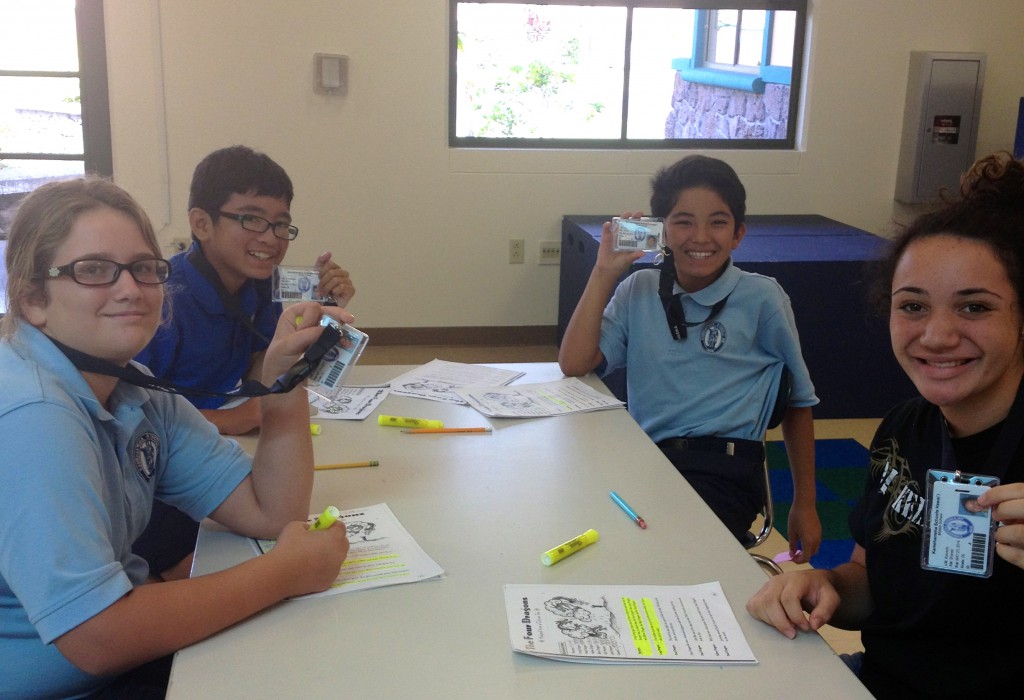
Students from Mrs. Ahunaʻs drama class take time away from their rehearsal to show off their school IDs.
Just a reminder that students are required to display their SY 2013-2014 ID cards in the pouch of the school-issued lanyard at all times while on campus and on school-sponsored events, unless directed otherwise. Students should promptly and courteously present their cards when asked to do so by a staff member.
If an ID card is lost or stolen, a new one along with an ID pouch and lanyard may be obtained for a $10.00 charge at the school office. (Any ID card that is defaced or changed in any way must also be replaced.) A temporary ID will be provided to the student until a replacement ID is created. Students are required to wear the temporary ID until the replacement ID is issued. If the missing card is found, students should present both the lost and replacement cards and $1.00 to the office staff. The replacement card will be collected and a credit for $10 will be processed. The deadline to return extra ID cards to receive a credit is 5/23/14. Students should have only one ID card in their possession, students found to have more than one ID card will face disciplinary action.
If you have any questions, please see our Vice Principal, Mr. Jay Chow.
Discovery Education Offers Free Virtual Event for Parents
 1 Community; 5 Voices is a weeklong series of virtual events that talks about how successful digital transformations take place from the point of view of major stakeholders: from system level administrators, principals, teachers, parents and students.
1 Community; 5 Voices is a weeklong series of virtual events that talks about how successful digital transformations take place from the point of view of major stakeholders: from system level administrators, principals, teachers, parents and students.
I am highlighting the parent portion below, but the free registration allows you access to all 5 events.
Join parent Leon Pridgen from Mooresville, North Carolina this Thursday as he talks about “How parents can help students navigate the digital age.” This “webinar” is sponsored by Discovery Education and once you register, it will be archived so that you can hear him at your own convenience.
The registration link is here.
Is Your Family Too Plugged In?
For some of our students, the school-issued laptop may be their first digital device, but I have a hunch that for most of our students, they have been plugged in to technology for many years. After all, I have seen toddlers who know how to use smart phones, iPads, Kindles, PSPs, and other digital devices. My own family is guilty of sitting at a restaurant and checking our email, Facebook, Instagram, etc. instead of talking stories. We are a multiple device family and I admit that sometimes our “conversations” happen through texting and IM.
Ruth Davis Konigsburg from Times wrote an article about parents as digital hypocrites who feel like our kids are too plugged in even though we spend just as many hours and more on our own digital devices.
Before your child brings home his/her school-issued laptop in a few months, pay attention to your own family’s media saturation. What devices do people use? How much time is spent on these devices (TV, DVD, Smartphones, computers, laptops, gaming devices, tablets)? If rules are established for media use (no TV or video games on school nights, for example), does everyone follow the rule or is it just for the kids?
Konigsburg’s conclusion to her article is that,
the biggest argument against too much tech too soon is the opportunity cost: What else could my kid be doing when not looking at a screen? Reading, playing outside, exercising, socializing, daydreaming. But if I ever want to teach my children my own values about technology, I would do better by asking that same question of myself.
As a resource for families, the school will be sending out a parent media agreement form that you may use with your child. Use your media observations to maintain or revise your media expectations with your ‘ohana, and connect with the school to get more support and kokua.