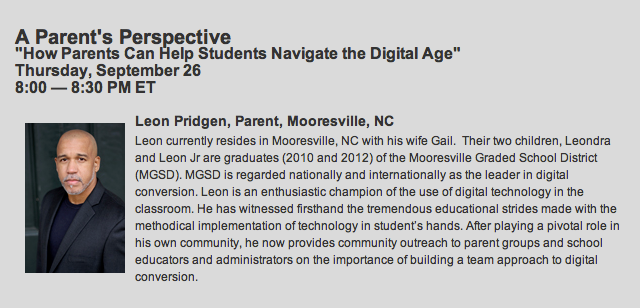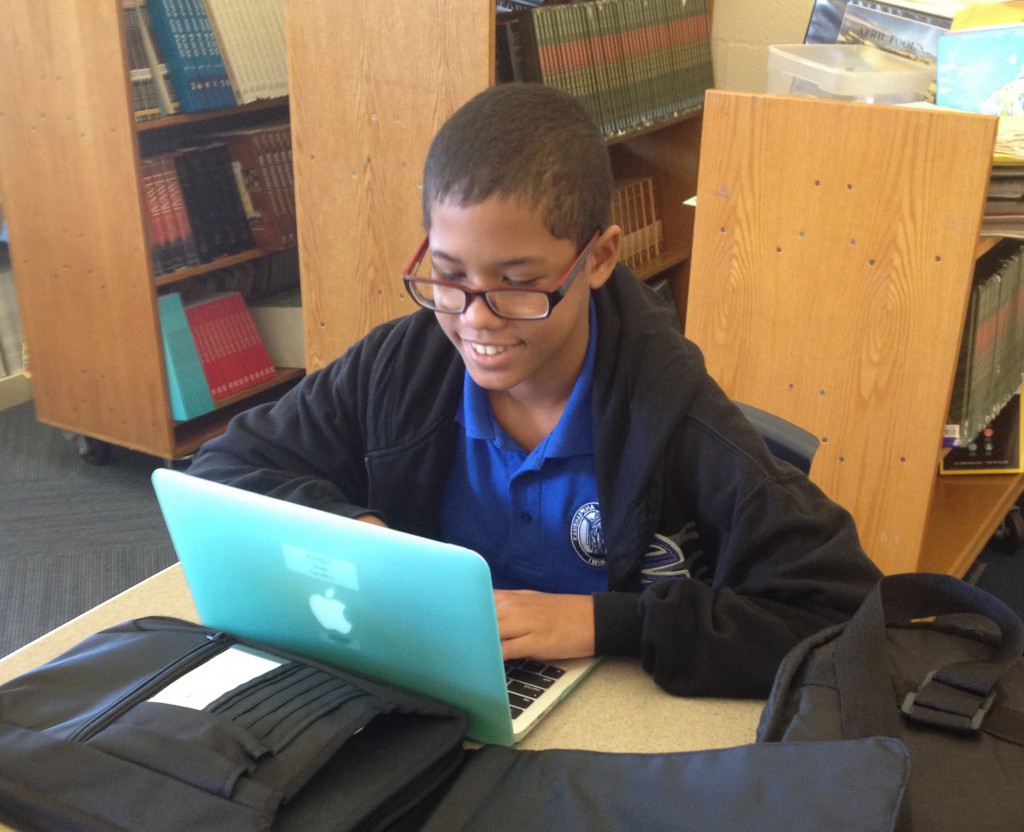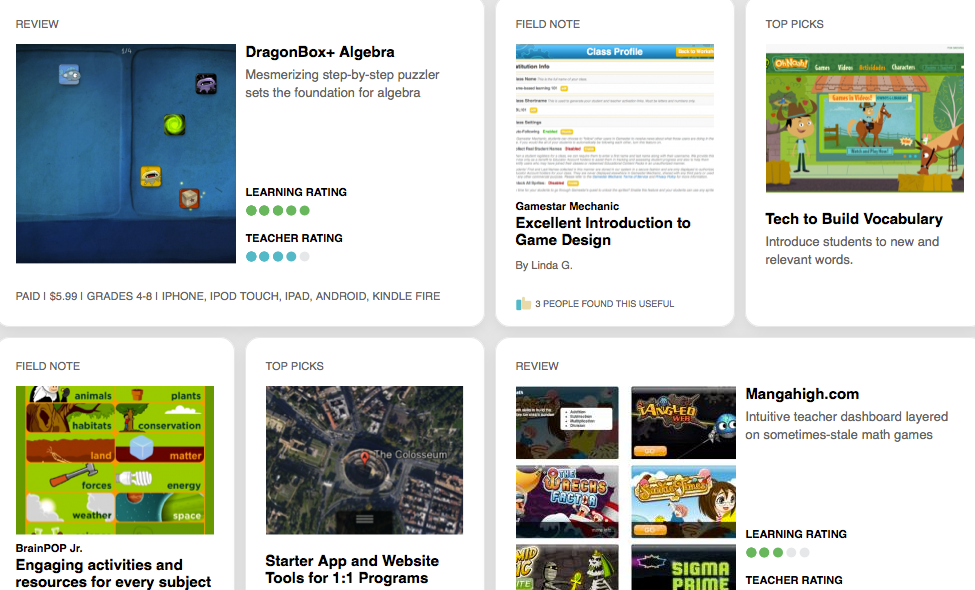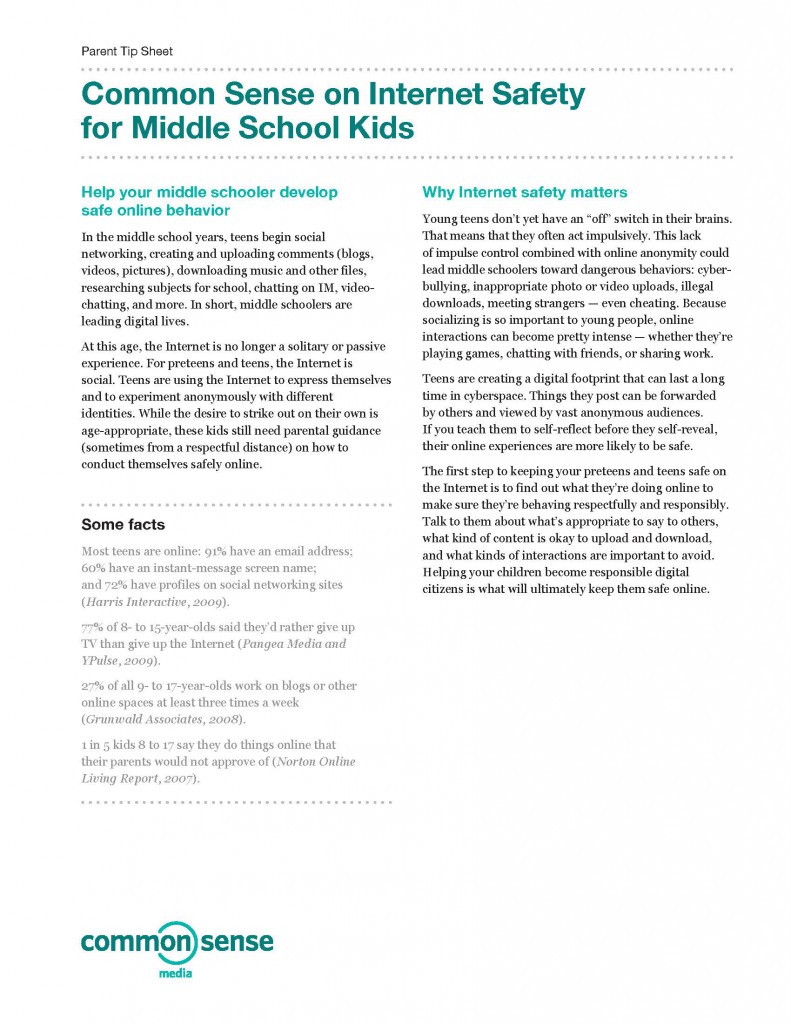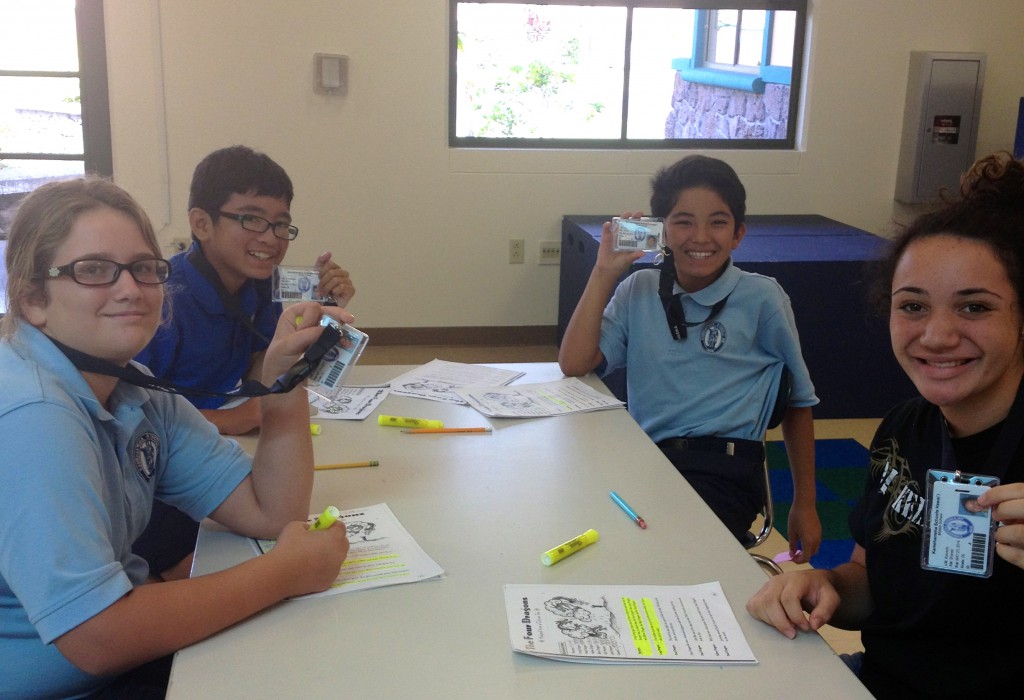
Students from Mrs. Ahunaʻs drama class take time away from their rehearsal to show off their school IDs.
Just a reminder that students are required to display their SY 2013-2014 ID cards in the pouch of the school-issued lanyard at all times while on campus and on school-sponsored events, unless directed otherwise. Students should promptly and courteously present their cards when asked to do so by a staff member.
If an ID card is lost or stolen, a new one along with an ID pouch and lanyard may be obtained for a $10.00 charge at the school office. (Any ID card that is defaced or changed in any way must also be replaced.) A temporary ID will be provided to the student until a replacement ID is created. Students are required to wear the temporary ID until the replacement ID is issued. If the missing card is found, students should present both the lost and replacement cards and $1.00 to the office staff. The replacement card will be collected and a credit for $10 will be processed. The deadline to return extra ID cards to receive a credit is 5/23/14. Students should have only one ID card in their possession, students found to have more than one ID card will face disciplinary action.
If you have any questions, please see our Vice Principal, Mr. Jay Chow.