One of the really cool things that WordPress 3.0 includes is the ability to create custom menus. You can build your menu from any combination of Page, Category or Custom URL. This takes the organization and presentation of your content to a whole ‘nother level. Seriously.
- Go to the new Menu option in the Appearance subpanel:
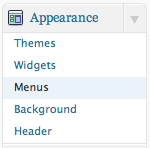
- Enter a name for your menu (this doesn’t show up anywhere), and click on Create.
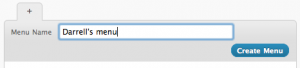
- Select menu items from existing Pages and/or Categories, and click on the Add to Menu button.
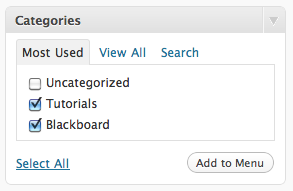
- You can also add any URL as a menu item using the Custom Links panel.
- The menu items you’ve added appear in your menu as drag-able objects. Simply click and drag to reorder your items. You can even create a drop-down menu by placing menu items under another item, indented.
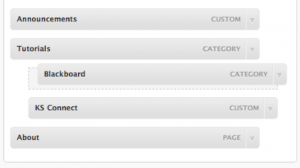
- Finally, in order to activate your menu, you need to select it in the Theme Locations panel and save.
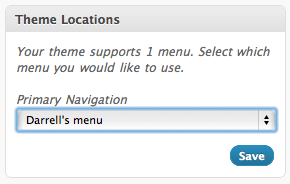
- My menu from this example (using the TwentyTen theme) looks like this:
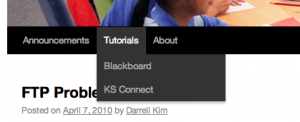
Enjoy your new menu!
