You can reset your Blackboard password using the following steps:
- Visit the Blackboard login page at http://bb.ksbe.edu, and click on the Forgot Password link.
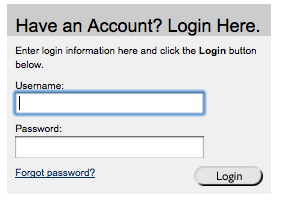
- Enter your First Name, Last Name, and Username (or Email) and click on Submit.
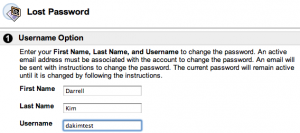
- If it finds your BB account, the system will email you a link that you can use to reset your password. If your account cannot be found, contact the Help Desk.
