Getting the correct embed code for TeacherTube is a little tricky, and may not always work, remember, you can always simply link to their website.
1. Copy the Embeddable w/ Video Search code:
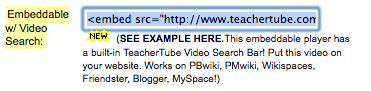
2. Paste into a text editor so you can modify the code, you should see this:
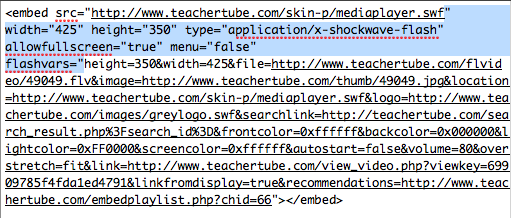
3. Look for the highlighted code above and replace with ‘?flashvars=’ without quotes, the code you end up with should look like the example below:

4. Now to embed the video, when writting a post, click on Flash button (silver f, second from right) in toolbar:

5. Paste in the embed code from step 3 above:
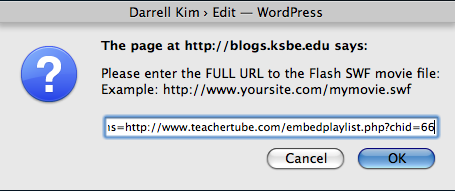
6. Enter 400 for width, then 300 for height when prompted.
7. Publish your post and test.
8. Pau!
Note: Sometimes the TeacherTube embed code will not work after you save more than once. In this case, simply paste the modified code again into your post and save.
