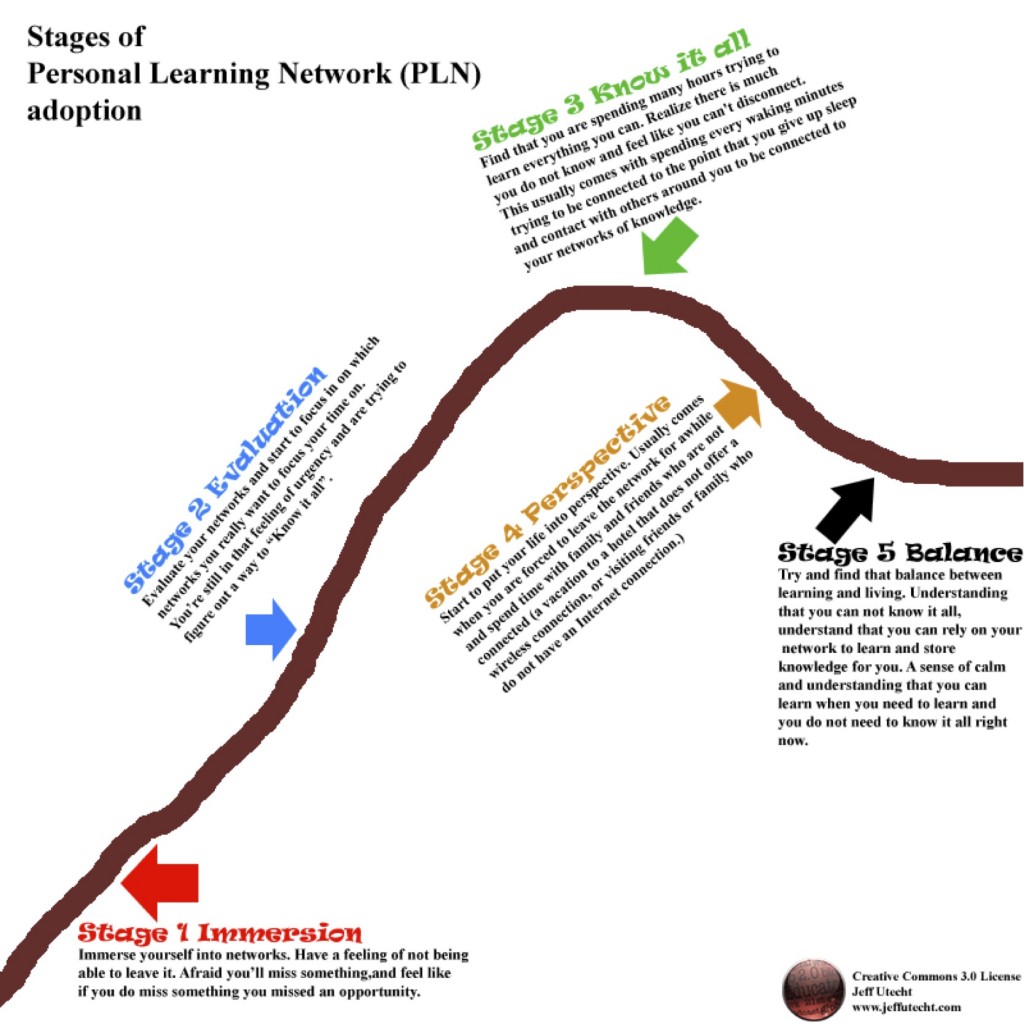Our most recent technology workshop was on using LiveBinders in the classroom. What are LiveBinders you ask? They’re basically virtual three ring binders where you can organize all of your websites, documents, movies, and images into tabs and subtabs and then share your “stuff” on the web. Click on the binders below to see some examples:
We’re using LiveBinders as ePortfolios, but here are some other ideas:
- Class Resources – Don’t just bookmark your resources, but LiveBinder them and share your binder.
- Create a Presentation – Use LiveBinders to present your information. Don’t make handouts, share the link to your binder and embed it in your blog.
- Create a Webquest – so easy to navigate through the different tasks!
- Have your students collaborate on a Binder as a final product of a unit
- Use a LiveBinder to demonstrate the writing process – create a tab for each draft/activity
But the best place to find ideas on how to use LiveBinders is to browse the featured binders on their website.
Now here come the resources…
LiveBinders
Teach with Web 2.0 put together an awesome resource to get you started using LiveBinders. In fact, their Wiki is an incredible Web 2.0 resource in general…as the name suggests.
LiveBinders 4 Teachers
This workspace was created for educators to share and categorize livebinders by subject, grade-level, and whatever else makes sense.
LiveBinders Tips and Tricks
Here’s a great place to information on how to make your LiveBinders even better.
Free Tools Challenge #15: Organize and Share with LiveBinders
Edublogs has an awesome teacher challenge for those interested in learning more about Web 2.0. This one is on LiveBinders.
Printable LiveBinder Tutorial
Please feel free to use this and edit.
Presentation:
Hints –
- Think of the layout of your page as a PowerPoint layout.
- Re-size your images for the web before you publish them.
- LiveBinders doesn’t have a classroom account yet, however, check out this blogpost from Mark Brumly on how to use gmail to create student accounts that you can control.
Tell us your ideas for using LiveBinders!