There are a couple options for embedding video into your blog. This tutorial will show you how to embed video from a video hosting websites like Youtube, Vimeo, and Teacher Tube.
Step 1: Go to the website the video you want to use is hosted at.
Step 2: Find the “embed” code, it might be a button you have to click on

Step 3: Copy the Embed Code
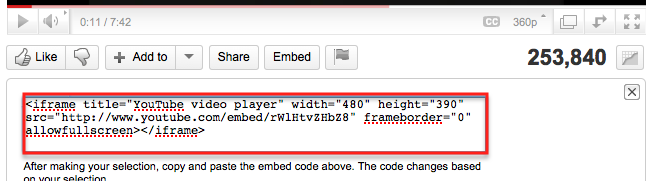
Step 4: Create a New Post in your Blog and toggle to HTML View
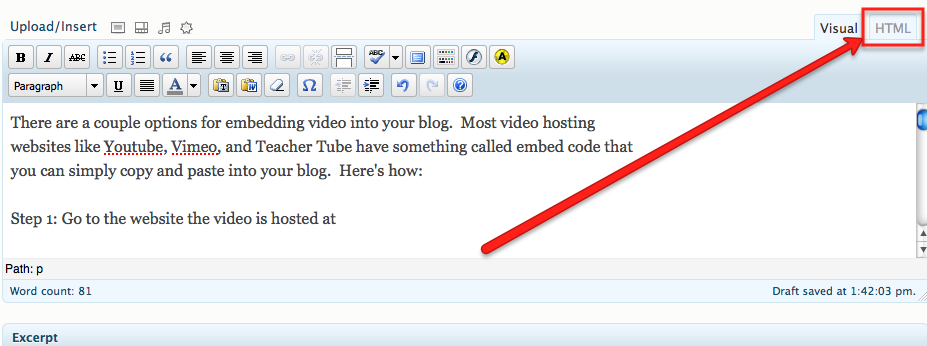
Step 5: Paste the code
Step 6: Click publish and Voila, your video is embedded!
Try it and let me know how it works!