Animoto is a Web 2.0 tool that allows you to create movies with photos, video clips and music. Animoto has FREE accounts for educators with the capability or creating 50 student accounts. Need more than 50 accounts? According to this thread, just let their help desk know and Animoto will create more accounts for you.
Here’s how you sign up for an educator account:
- Go to http://animoto.com/
- Scroll to the bottom of the page and click on Education
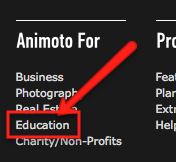
- Click on Apply Now
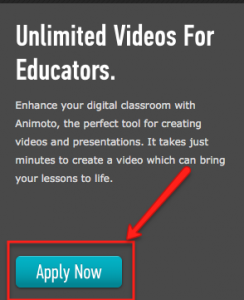
- Click on New User – Sign Up

- Fill out the form with your school email address
Note – your students would not use their full names at this step, but the alias you assign - Fill out the application (don’t worry about adding a website)
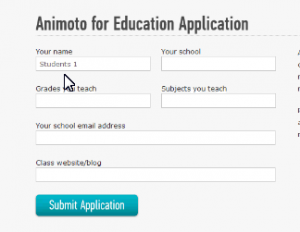
- You will then receive a code which will also come to you via email. This is the code you will use to create your students accounts. In step 5 (above) open the box that says Do you have a promo/referral code? Enter the code and click Sign Up.
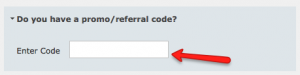
You’re now ready to create your first Animoto!
Adding Students:
When creating accounts for students, you’re going to use the same promo code you used to create your account. I would suggest creating the accounts for your students yourself and then assigning them their user names and passwords. Remember, do not use students FULL names when using animoto. While all movies your create are private by default, they can still be shared with anyone who has the link. When you create their accounts, it would be best to use the gmail trick as our (KS) student email includes student entire firstname and lastname. Click here for instructions on how to create dummy emails using gmail for your students.
Remember, if you need more than 50 student accounts, you need to contact Animoto’s help desk and request them.
Resources
Need a tutorial for creating your first Animoto? Here’s a great demonstration by Carmen Wedman, District Instructional Technology Coordinator for Wild Rose Public Schools.
http://wrsdtech.weebly.com/2/post/2012/02/animoto.html
I love Teach With Web 2.0! Their Wiki is an excellent resource in general. Their Animoto page includes lesson plans, rubrics, ideas for integration and samples. What more do you need as a teacher?
https://teachwithweb2.wikispaces.com/Animoto
And of course, my favorite…edublogs teacher challenge. Here’s their Animoto Challenge.
http://teacherchallenge.edublogs.org/2011/04/06/free-tools-challenge-12-video-music-and-visual-presentations-with-animoto/
Here’s the presentation created to introduce teachers to Animoto:
Please add a comment if you know of any other awesome Animoto resources or want to share some cool ideas!
