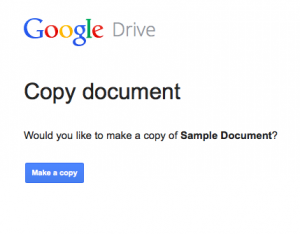Sometimes there are these little tips that change your life when it comes to efficiency. For example I still remember the day I learned about the increase indent tool in Microsoft Word and stopped using the tab key! Yesterday I came across one of those little tips that changed my life via Alice Keeler on Twitter. She shared her blog post on how to prompt students to automatically make a copy from a view only document which is today’s Tuesday Tech Tidbit!
It’s SO easy! All you have to do is remove the “edit” from the end of a document url and replace it with “copy”. For example:
URL to shared document –https://docs.google.com/a/ksbe.edu/document/d/18Icfck_cQBZ0wIh-Za-1kEez-GV9KzpY5N195QkhSro/edit
Change the “edit” to “copy” –
https://docs.google.com/a/ksbe.edu/document/d/18Icfck_cQBZ0wIh-Za-1kEez-GV9KzpY5N195QkhSro/copy
Here’s what your students will see when they open the link that’s been changed –
(Notice how I increased the indent? Increase indent tool!)
Would you like to see it in action? Here’s a quick video: