As Needed | Daily | Short Breaks | Long Breaks
As Needed
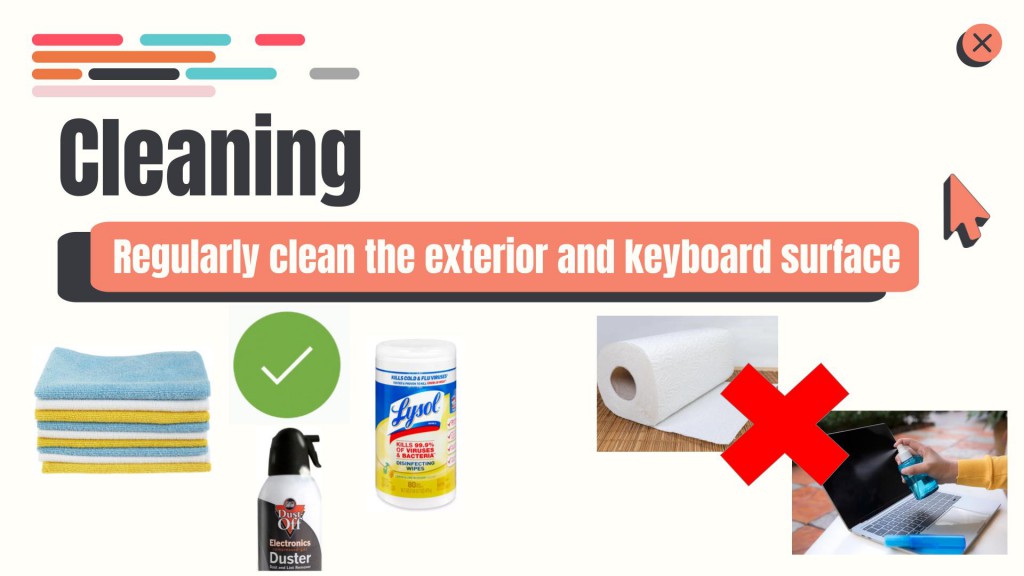
Daily
Performing these tasks daily will help to prevent issues and will keep your laptop in working order.
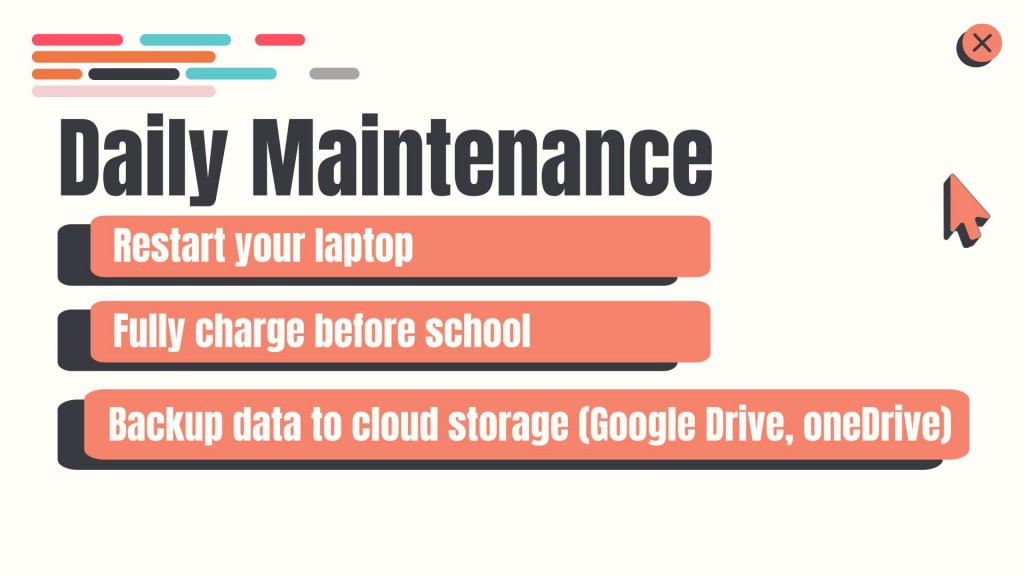
Short Breaks – Fall Break, Christmas Break, or Spring Break
If planning on using your laptop during a short break, make sure to take care of your laptop by performing these tasks in addition to the Daily tasks.

Storing Your Device
When not in use, store your laptop in a secure, dry location. Avoid Leaving your laptop in places where it may be exposed to extreme temperatures, direct sunlight, or potential spills/falls.

Traveling?
If traveling with your laptop, ensure you are using your assigned carrying case. Avoid placing heavy items on top of your laptop while in transit. Avoid placing any items inside of the laptop between the screen and keyboard.
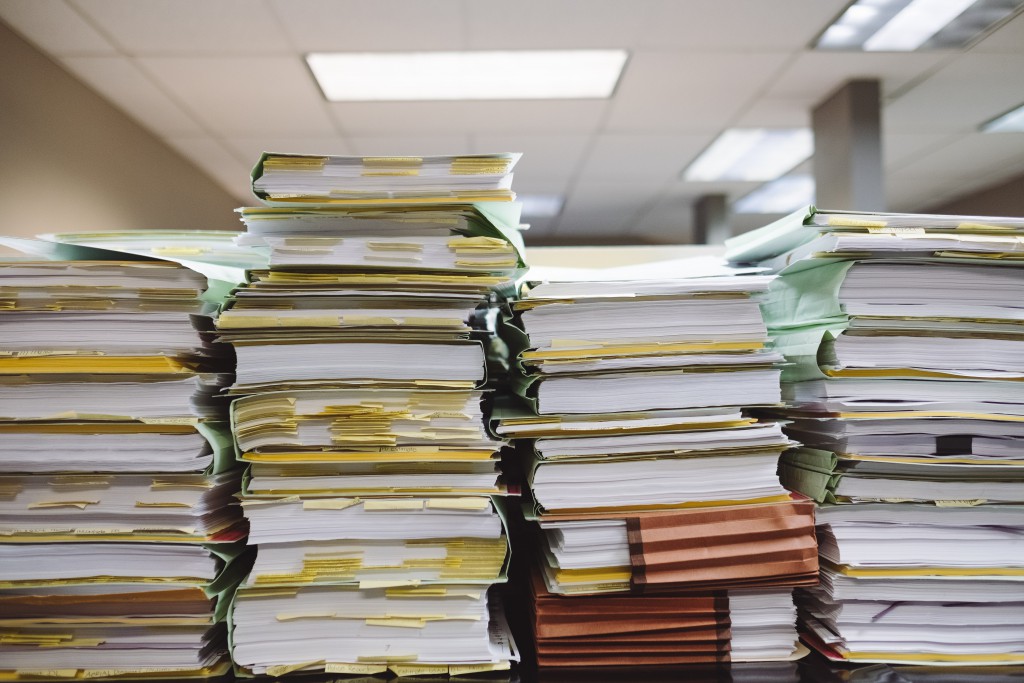
Organize Your Files
Use the break as an opportunity to organize and declutter files and folders. For suggestions and tips on where to start, reference Apple’s Guide to Organizing Files.

Perform Updates
Check for and install any pending software or MacOS updates. Do not defer updates and perform them as soon as possible. Reference our support article on Performing Mac OS Updates.
Long Breaks – Summer Break
If you do not have plans to use your device for the entirety of a long break, review the guidance on long term storage. Otherwise, if you plan on using your device sporadically throughout the long break, continue to reference and perform other maintenance as necessary: As Needed, Daily, and Short Breaks.

Long Term Storage
If you do not plan on using your device for the entirety of the break, do not fully charge or fully discharge your device’s battery – charge it to around 50%. Then power it off to avoid additional battery drain. Doing this will help preservice your battery’s lifespan. Reference this Apple support page for more information.