 Heading to Schools of the Future in October? Consider staying an extra day for edcamp Honolulu! An edcamp is an UNconference that is organized by a group of passionate educators and encourages participant-driven discussions in an informal setting. Edcamp Honolulu is a result of our Kamehameha Schools UNconference which was held in early June the day before the annual KS Edtech Conference. Learn more about edcamp Honolulu by clicking here.
Heading to Schools of the Future in October? Consider staying an extra day for edcamp Honolulu! An edcamp is an UNconference that is organized by a group of passionate educators and encourages participant-driven discussions in an informal setting. Edcamp Honolulu is a result of our Kamehameha Schools UNconference which was held in early June the day before the annual KS Edtech Conference. Learn more about edcamp Honolulu by clicking here.
Category Archives: Ed. Tech Resources
App Resources
When we think about using the iPad in the classroom, itʻs not about the iPad or the apps, but what we want our students to be able to do. With that in mind, there are some great resources available that categorize apps based on what they can do and also include an ease of use rating.
EdTechTeacherʻs iPad As…resource is excellent. It includes a table with skills teachers would like their students to be able to do and when you click on the skill, it takes you to a page with a list of apps that can accomplish the task with the cost, description, usefulness rating, and ease of use rating.

Another fabulous resource is edshelf, reviews and recommendations of tools for education. Edshelf allows you to browse tools by category and also by subject age and platform. When you click on a tool, you get a description of the tool, reviews by educators, pricing, and collections of tools that teachers have put together that are either similar or include the tool reviewed. But thatʻs not all! The tool is also rated based on Learning curve, pedagogical effectiveness, and student engagement.
Appolearning is a resource I just learned about from one of my colleagues, Lynne Horiuchi. At this site, there are experts who rate apps and give them scores based on educational content, kid appeal, assessment, feature & design, value, and safety & privacy. Apps are categorized by grade level, as well as content area.
Yapp Yourself
I just created my first Yapp! If you want to easily create an app with a schedule for a conference, meeting, family reunion, anythng, Yapp is the app! The site is really intuitive and it took me about twenty minutes to create my for first Yapp…all for FREE! Of course there are some in app purchases you can make, but I’m good with the free stuff. So here’s how you get started:
Sign up for an account at Yapp.us. All you need is an email.
Select your theme in the Yapp editor.
Start editing your pages, all which are accessable on the left sidebar of the editor.
When you’re finished, click publish in the upper right and share your Yapp via email, twitter, facebook, or a QR code.
In order to view on your mobile device, you’ll need to download the Yapp app from the app store.
Want to see what a Yapp looks like? Click on this link from your mobile device.
Thank you Liz Castillo for sharing Yapp with me!
Doodle Buddy Fun
At the EdTech Teacher iPad Summit Preconference I had so much fun with DOODLE Buddy! The presenter was Darren Kuropatwa who is absolutely phenomenal. You should follow him on twitter and if you have the opportunity to ever attend a conference he’s presenting at, you should go to his session. Super engaging and he gets you out of your seat, which makes me a happy camper.
“There is not an app for good teaching” ~Darren Kuropatwa
One of the cool things he taught us how to do was create a self portrait using Doodle Buddy, a free doodle app. The drawing above is my portrait and when I saw it, I was shocked at how much it really looked like me! Even with no nose! After you download doodle buddy from the App Store, here’s what you do:
1. Use your iPad camera to take a photo of yourself
2. Open the doodle buddy app
3. Click on the little tick-tac-toe looking icon and select Photos
4. Choose camera roll and select the photo you took in step 1
5. Tap the chalk icon and choose the color(s) you want to use for your portrait. I found sizing the chalk down helpful. I didn’t use a stylus, but I bet that would be helpful too.
6. Start outlining your photo. You may think that there’s no way it’s going to look like you, but trust me!
7. Go back to the tic-tac-toe icon and this time, choose background and select the white background.
8. Amazing, right? Now just save to your camera roll by tapping on the wrench > save to photo album.
There are so many ways this can be used in the classroom. I thought it could be used when talking about the elements of art. The portraits could be used as student avatars when posting online. Darren suggested using the portraits as screen savers on iPads, particularly shared iPads. This would save time when trying to figure out who used the iPad last.
Other Ideas:
From Techchef4u – Add captions to photos to be used in movie projects
Awesome educational examples from apps in the classroom
Doodle Buddy Bingo
Do you have any additional ideas and/or resources? Please comment and share
Screencasting Multiplied
Not a Ninja? Google Drive 101 – Digital Natives to Digital Producers
Presntation coming soon…
Tutorials
Google Apps for Education Training Center – Docs
The Google Apps Training Center is an excellent resource for finding tutorials on Google Drive. Read about Docs AND see written instructions embedded with video tutorials.
Google Forms Tutorial
Thorough youtube on creating forms. It’s a little over ten minutes, but includes great instructions.
Resources
40 Ways to Use Google Apps in the Classroom
An Updated 63 Page Guide to Google Drive and Docs
via Richard Byrne – Free Technology for Teachers
Flubaroo
Grading made easy with Google Forms
Google Apps for Education LessonPlans
Book Creator PD
We had a great afternoon of learning and playing at our Book Creator PD (Professional Development AND Play Date) Session. The afternoon started off with a short presentation on the Book Creator app along with some examples of products created by students. Teachers were then put into groups and challenged to use the Book Creator app to create a book and:
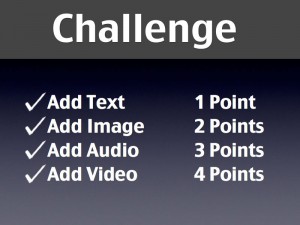 Luckily, we had some awesome fifth grade student’s from Mrs. Ah Hee’s class who were Book Creator experts and were able to help the teachers who were all focused on making sure they received the total number of points possible in the challenge.
Luckily, we had some awesome fifth grade student’s from Mrs. Ah Hee’s class who were Book Creator experts and were able to help the teachers who were all focused on making sure they received the total number of points possible in the challenge.
As I walked around the room, I could tell the teachers were having fun and really enjoyed the app. They were all surprised at how easy it was to use and were thrilled to have the student help. After the challenge, groups shared the books they created as well as ideas for how they might use Book Creator in their class. In the original presentation, there was a bonus points activity for teachers to use Wall Wisher, now Padlet, to share ideas on how they would use Book Creator to modify a current lesson. Well, we found out Wallwisher isn’t a great tool to use on the iPad (but I still love it for sharing ideas) so I added a field in my Google form feedback survey and here are some of them had to say:
I could use it for recording student work done in social studies, use for story response, use in publishing.
My students could create books about Hawaiian artists…to match a series we have in class
Use it to assess, audio/verbal assessment. Use it in the social studies curriculum, writing…not only to us statute but model and redefine the action in which is occurring in the classroom.
Making class books, Progress folios, Partner books
Make whole class books cooking activity and sharing students work
Using it as a interactive notebook where student can explain the lesson through text, audio and video.
Create a class book about Earth Day and have each child name something they can do to help the environment or reduce their Carbon footprint. It could be in partner pairs and they could write and draw or video tape an action… Like turning off the lights when not in use, or making sure the water is completely shut off…
The ideas above are great, but I really wish I would have recorded the discussion. We made time for sharing at the end and the ideas kept building off of one another. I was totally inspired by the sharing and can’t wait to see how this is going to impact student learning.
Overall, teachers rated the day as awesome! They really liked the student helpers and the time to play and said they are looking forward to our next play date. They did suggest I bring food next time…maybe I will…If I conduct this PD again, I’d give teachers a topic to create their book about.
Create an eBook with Book Creator
![]() Looking for a way to EASILY create an eBook on your iPad? Well, look no further! Book Creator is the way to go! Book Creator allows you to add text, images, video, audio, and music to your eBook and easily share to iBooks as well as other storage apps such as Google Drive and Drop Box. EdtechTeacher writes, “This is by far the best app to create ePubs on the iPad” and gives it a rating of 5/5 for usefulness and “easy” for ease of use. Book Creator is $4.99 and well worth it!
Looking for a way to EASILY create an eBook on your iPad? Well, look no further! Book Creator is the way to go! Book Creator allows you to add text, images, video, audio, and music to your eBook and easily share to iBooks as well as other storage apps such as Google Drive and Drop Box. EdtechTeacher writes, “This is by far the best app to create ePubs on the iPad” and gives it a rating of 5/5 for usefulness and “easy” for ease of use. Book Creator is $4.99 and well worth it!
Mark Gleeson, blogging as “Mr. G Online“, has blogged extensively on Book Creator and has created some terrific tutorials on getting started. He has posted both a PDF tutorial for those who prefer reading instructions as well as a two part video tutorial posted to Youtube. Both of those resources can be found here. When you download Book Creator, a tutorial is included in the app which is very useful and it has a help function built in as well.
Tomorrow we will be having a Book Creator “Play Date” at Kula Ha’aha’a. I recently attended the Edtech Teacher iPad Summit in Atlanta, Georgia, and was inspired by many of the presenters, but particularly by the Key Note Speakers, Jennie Magiera, Autumn Laidlier, Anita Orozco Huffman as well as Reshan Richards and Darren Kuropatwa who add a little play to their PD. Presentation is below and blog post coming soon on how participants felt about a little whimsy.
2013 School Leadership Summit
Tomorrow is the 2013 School Leadership Summit. There are some phenomenal speakers, including Yong Zhao, Bill Brennan, and Eric Sheninger to name a few. There will be twelve hours of sessions, and if you can’t make the sessions tomorrow, check out the recordings which will be posted shortly after. Here’s where you can find the schedule of sessions. Scroll down to the bottom of the page, and click on your time zone. When you find a session that interests you, click on it. As of now, it looks like the session links are available only for the keynotes and I’m thinking the rest will be populated shortly.
If you’re not a member of The Classroom 2.0 Ning, I would strongly recommend joining. Steve Hargadon is an amazing educator who creates an abundance of FREE PD opportunities including the ISTE Unconference, another opportunity I would highly recommend. ISTE 2012 was my first time to the unconcerence (Social EdCon) and the highlight of my entire ISTE experience (well, that and I was on the big screen at the opening Keynote…That was pretty exciting too!).
Attending a conference in person is pretty awesome, but also expensive (especially when you live in Hawai’i) so it’s nice to have opportunities like this one where you can take advantage of hearing from top notch educators from the comfort of your own home!
It’s Pi Day!
It’s Pi Day! What’s Pi day? Pi day is celebrated annually on March 13 in honor or 3.14, the first digits in the number Pi. Pi represents the ratio of a circles circumference to it’s diameter. Visual? I like this explanation:
Here are some resources that can be used to celebrate Pi day:
Flocabulary’s Pi Day Activities
I know I’ve mentioned this before, but I just love flocabulary! This resource includes three videos as well as six lesson ideas. My favorite is baking a Pi Pie! Right now, Flocabulery is having a free, unlimited school wide access deal through June! Now’s the time to check them out!
Cybrary Man’s Math Page
I like cybrary man because he does all the hard work for us. He has a great list of Pi Day resources on his Math page.
TeachPi.Org
Click on the activities link for a great list of Pi activities!
Exploring Pi
This Scholastic resource is for grades 1-8 and includes the history of Pi and well as fun activities to use with students about Pi.
Pi Across America
Another great resource with activities and information about Pi!
#piday
Find resources and activities on twitted by using #piday. Not on twitter? No worries! Just google “#piday” and you’ll have access to all the piday awesomeness!
Did you know that Einstein was born on 3/14?
Did you know that July 22 is Pi Approximation? If you use the day/month date format, July 22 is 22/7 and 22/7 is an approximation of Pi. Who knew?
Thousand digits of Pi Image By Tom Murphy (Own work) [CC-BY-SA-3.0 (http://creativecommons.org/licenses/by-sa/3.0)], via Wikimedia Commons














