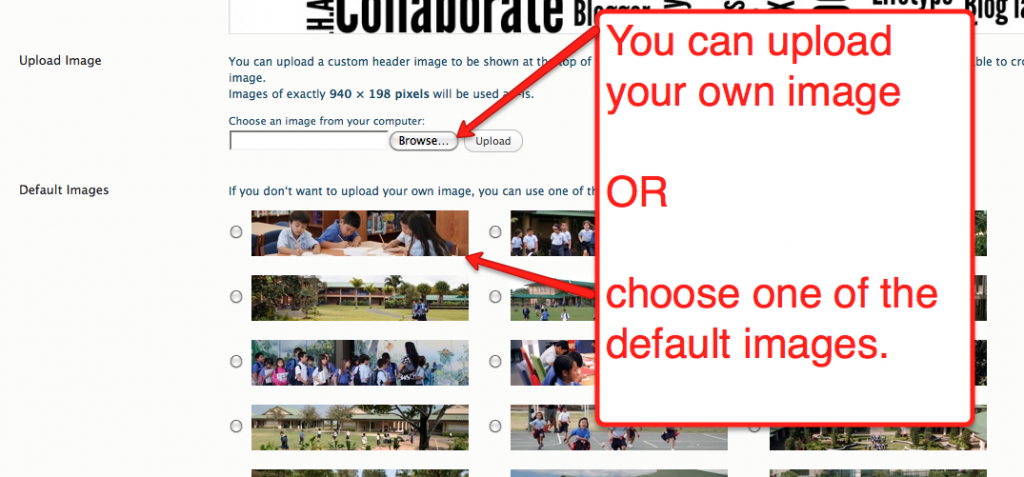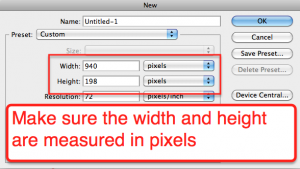This tutorial will show you how to change your header on you KS Blog.
After logging into your blog,
Note: If you choose your own image, you will be able to crop it to the header size on the following page (see below).
 Click on Save Changes and youʻre good to go!
Click on Save Changes and youʻre good to go! 
The header size is 940 by 198. If you want to customize your header before uploading:
- Create the header in Photoshop.
- Donʻt like Photoshop? Create your header in PowerPoint, save it as a jpeg and then upload it to your Blog. Click here for a PPt file thatʻs already sized for the header. Make sure to keep all your customizing within the navy rectangle.