Ever wanted to share documents on your blog? Posting PDF or Word documents can be a snap, just create a new Page or Post and follow the instructions below:
On the Add New Post page, above the area where you enter your post contents you’ll see the Add Media section:
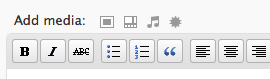
Click on the star icon (last one), then browse to the file you want to upload, select it then click on Upload. Enter a caption or description if you want to (it’s optional), then click on the Insert into Post button on the bottom. If the Link URL field is blank, you’ll need to first click on the File URL button before clicking on Insert into Post.

A hyperlink to your document will be created in your post. Pau!
