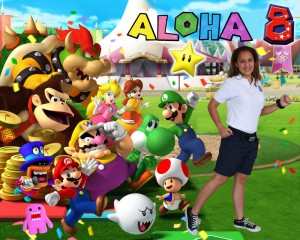Project 7: Movie Trailer/Music Video
Movie Trailer running time: 1 minute
Music Video: Length of the song
See teacher for details
Deadline: 5/17/18
Project 6: How-To Video
Your task is to produce a 1:30 – 2 minute video which will teach people “How to do” something. Each project should be a complete step by step instructional video on how to do, repair, make, or perform something, etc. You can choose any topic to do, but please make sure you get your idea approved prior to starting.
Guidelines:
- Video must be between 1:30 – 2 minutes
- Basic shots (Wide, Medium, Close up, Ex. closeup), Other Angle must be used.
- Reaction shot, cut in and cut aways are not required but will be nice to see.
- Each step must be highlighted by numbered text in your video
- Instruction should be complete (beginning to end)
- Import, edit, and export using iMovie
- Target audience must be evident
- Video must have royalty free music (Use DeWolfe Music)
Please see rubric for requirements which will be graded.
Important
Export video as a QuickTime movie to your local folder. Upload finished movie to Google Drive folder: Proj6-How To
Naming convention: HowToName – Student name_student name
Deadline: 5/17/18
Project 5: PSA
The purpose of this project is for students to create a Public Service Announcement (PSA), using technology, which communicates a message to multiple audiences.
Task: Create a PSA, which addresses a school rule or problem that you feel needs to be addressed. Objective: Students will create a 30-second PSA using iMovie.
Guidelines:
- Canvas size should be set to 1920×1080 px
- Import, edit, and export using iMovie
- Use 4 main angles with an establishing shot (wide, medium, close-up, extreme CU)cut in, cut away, est. shot, other angle, and a reaction shot
- Target audience must be evident.
- Use clear film techniques (humor, music, excitement, fear, etc.)
- Video must have royalty free music
- Videos should contain music from the DeWolfe site.
Please see rubric for requirements which will be graded. Important
Export video as a QuickTime movie to your local folder. Upload finished movie to Google Drive folder: Proj5-PSA
Naming convention: PSAname – Student name_student name
Deadline: 5/15/18
Project 4 – Digital Story
The purpose of this project is twofold; to be able to communicate a story through a multimedia medium; and to learn basic video editing through iMovie.
Task: Students will create a video story using iMovie.
Objective: To communicate a story utilizing two minutes in length. Movie must contain photos/clipart, narration, and background music.
Guidelines:
- End project must be between 2:00 – 2:30 min. in length.
- Narration must be clear, not drowned out by background music.
- Slideshow must match written story.
- Export video as a Quicktime Movie through iMovie.
Pictures and photos must match your written story.
- Use transitions to make your story smoother.
- Narration must be load and clear (not drowned out by music)
- Story can be fiction or non-fiction, real or made up, about you or about any other person
- Do not use credits
Important:
- Music must be downloaded from DeWolfe Music
- Do NOT use the Ken Burns effect for every slide
- Please put finished stories into the Project 4 – Digital Story folder
Project 3 – iPod Ad
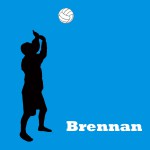 Create an iPod ad using one of 4 colors from a photo provided. You may choose any item to be interacting with in this project. The object must be colored white and the details of the object must be gray. Please use the eyedropper tool to pick the colors to be used in this project. There are 4 main colors, gray, and white. This project should only take a day to complete and class time will
Create an iPod ad using one of 4 colors from a photo provided. You may choose any item to be interacting with in this project. The object must be colored white and the details of the object must be gray. Please use the eyedropper tool to pick the colors to be used in this project. There are 4 main colors, gray, and white. This project should only take a day to complete and class time will
Project specs:
1000 x 1000 pixels, 300 px resolution
Font: Helvetica Neue Condensed Black, 30 pt.
Colors: You (black), Object in project (white), details on object (gray)
Project 2: Photoshop CD Cover
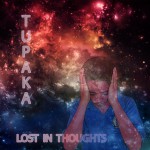 The purpose of this project is to build upon already learned skills in graphic arts and photo manipulation using Adobe Photoshop CC. This project will help reinforce their abilities in using the program as well as displaying their artistic creativity.
The purpose of this project is to build upon already learned skills in graphic arts and photo manipulation using Adobe Photoshop CC. This project will help reinforce their abilities in using the program as well as displaying their artistic creativity.
Task: Students will create an accurate-sized CD cover using Adobe Photoshop CC.
Objective: To create a CD cover that shows off their skills using Photoshop.
Guidelines:
- Canvas size should be set at 1417 (width) x 1406 (height)
- Set resolution at 300 or pixels/inch, RGB color, and transparent
- Student need not be on the cover
- Student may use friends, family, etc. to be on your cover
- Uniform is not required in the cover art
- Covers need to have both a) Name of artist b) Title of CD
Please see rubric for requirements which will be graded.
Important
- Save your final work as a Photoshop (.psd) file and a .jpg in your Tech07 folder on your desktop.
- Drop only your .jpg file to the Proj2-CD_cover folder in my shared Google Drive folder
- Proper naming convention: Creative name-Your name (ex. One Love-Mr. Siarot)
Deadline: TBA
Project 1: Photoshop Poster
The purpose of this project is to introduce basic graphic creation and manipulation using Adobe Photoshop.
Task: Students will create a collage (representing their interests) using Photoshop.
Objective: To create a project that represents themselves (hobbies, likes, etc.) which also includes one of the Hawaiian Values established at our school.
Guidelines:
1. Canvas size should be set at 1024 (width) x 768 (height)
2. Set resolution at 72 or pixels/inch.
3. Set color mode as RGB color
4. Set background as transparent.
• Photo of students may be placed anywhere on the canvas, however, it must be the largest item in the project.
• Cut your photos and layers clean. Watch each layer for rough edges
• Choose at least one of the core Hawaiian values
• Kamehameha logo must be showing
Important
1. Save your final work as a photoshop (.psd) file and a .jpg.
2. Finished jpgs need to be dropped into the Project 1 folder in Google Drive
PROJECT due dates: 2A/6A – 2/8/18 2B/6B – 2/9/18