In addition to twitter and instagram, we’ll be posting all the photos from the KS UNconference to a Flickr group. The Flickr group is public and can be accessed here. We encourage participants to upload both photos and video to the group. Instructions on adding to the group from the Flickr App on your mobile device are below:
Note – Android users, this tutorial is from an iPad, but I think it may be similar on a droid. If not, please comment.
- Open the Flickr App on your mobile device
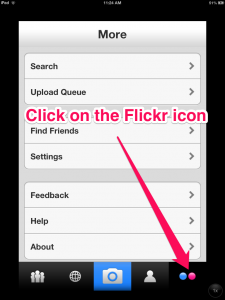
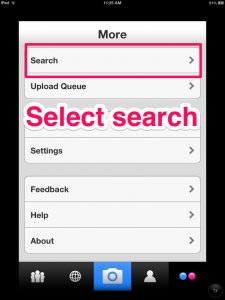
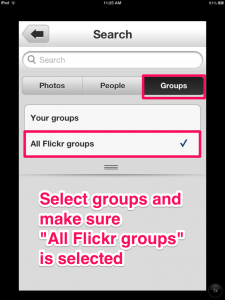
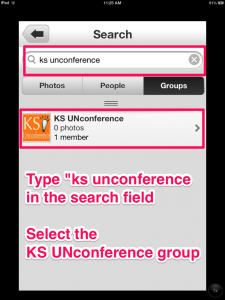
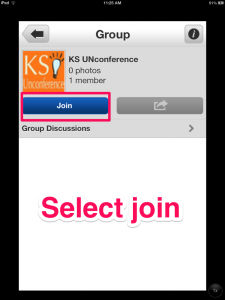
- Go back to main page and select the camera to take a photo
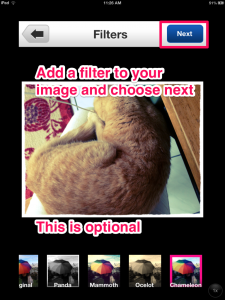
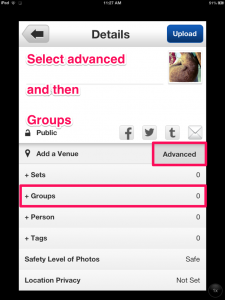
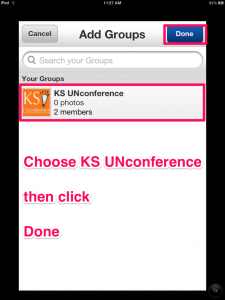
That should do it! Your Photo will be uploaded to the KS UNconference group. I know this looks like a lot of steps, but it’s really quite easy!
If you’re a Skitch user, you probably know that’s the app that was used to edit the images above. If you’re not a Skitch user, you should try it! It’s an excellent image editing tool! It even allows for annotating PDFs!
