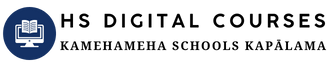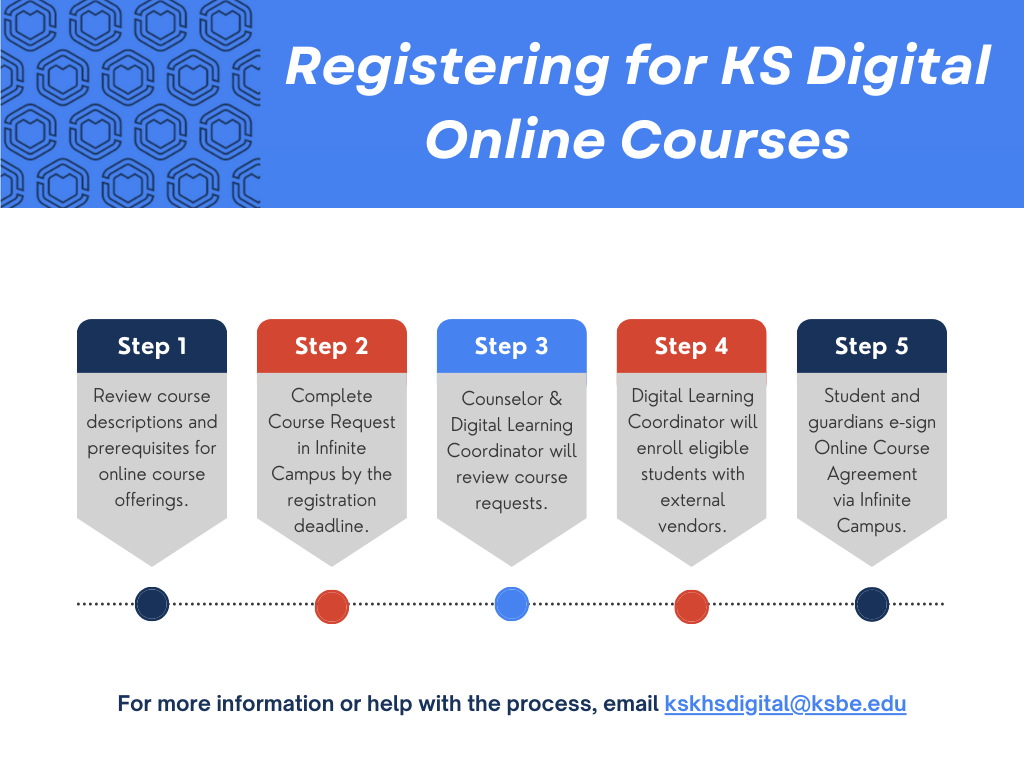
Please select a tab below to see detailed instructions on how to register for courses.
Registration Process:
- Review the student readiness and eligibility page to determine if online learning is right for you.
- Submit your course request via Infinite Campus during your designated registration dates below. Visit the summer school website for more information and to view a registration tutorial or see this how-to-guide for registration instructions for summer school courses.
- Current Grade 11 Students: Tuesday, January 16 – Wednesday, January 17, 2024
- Current grade 10 students: Thursday, January 18 – Friday, January 19, 2024
- Current grade 9 students: Monday, January 22 – Tuesday, January 23, 2024
- Current grade 8 students: Monday, January 29 – Tuesday, January 30, 2024
- Confirmation of approval of course requests emailed in early April.
- Sign the KS Online Course Agreement in Infinite Campus by May 15, 2024
- Login to Infinite Campus Account
- Go to the “Documents” tab
- Change school year to 24-25 in the drop down
- Select the Online Course Acknowledgment and Agreement Form
- Review the form and e-sign on the signature page (both student and parents/guardians)
- Press the submit button to finalize
- Click here to view the Summer Online Acknowledgement Guide for step-by-step instructions
Registration Process:
- Review the student readiness and eligibility page to determine if online learning is right for you.
- Submit your course request via Infinite Campus as you complete your academic plan with your counselor.
- Sign the KS Online Course Agreement in Infinite Campus by the first day of your course
- Login to Infinite Campus Account
- Go to the “Documents” tab
- Change school year to 24-25 in the drop down
- Select the Online Course Acknowledgment and Agreement Form
- Review the form and e-sign on the signature page (both student and parents/guardians)
- Press the submit button to finalize