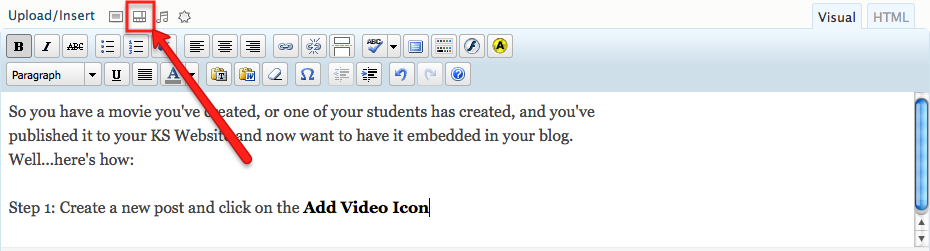So you have a movie you’ve created, or one of your students has created, and you’ve published it to your KS Website and now want to have it embedded in your blog. Well…here’s how:
Step 1: Create a new post and click on the Add Video Icon
Step 2: A shadowbox will open. Click on the URL tab
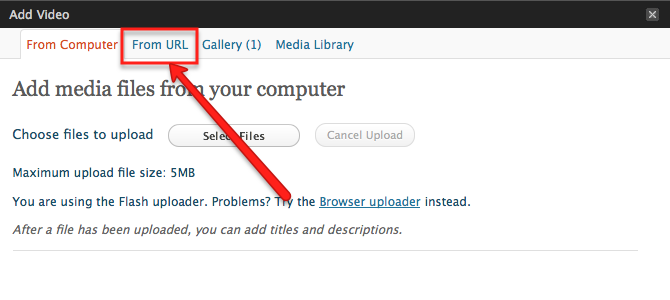
Step 3: Open a new tab and navigate to your KS Website where your movie is hosted. Copy the url (web address)
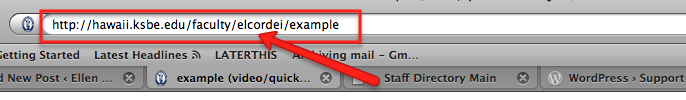
Step 4: Click back over to your post and paste the URL into the Video URL field. Add “.mp4” to the end of the video URL
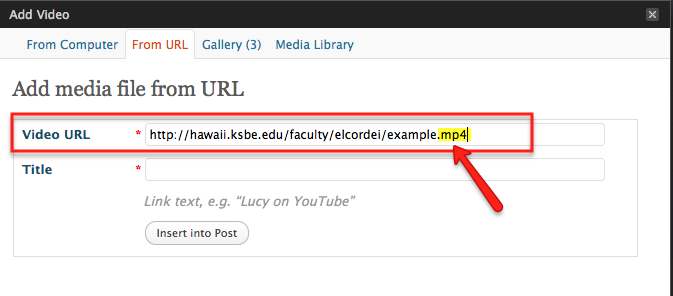
Step 5: Click Insert into Post and then Publish and Voila, your video is now embedded into your blog!
Here’s a video tutorial using this method: