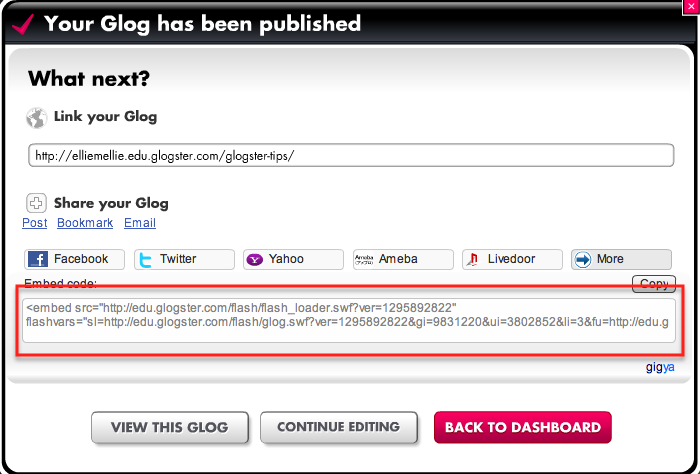Ever use Glog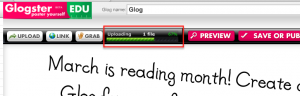 ster in your classroom and try to upload video and wonder why nothing happens? Or think your computer is freezing? Well here’s some great news! Glogster EDU has added a uploading status bar to their bag of tricks! It’s located right at the top of the Glog when in edit mode. And even better, Glogster now also shows the video processing in the Video toolbox! More great features given to us bu Glogster EDU that makes it user friendly to use with our students. So, what are you waiting for? Glog on!
ster in your classroom and try to upload video and wonder why nothing happens? Or think your computer is freezing? Well here’s some great news! Glogster EDU has added a uploading status bar to their bag of tricks! It’s located right at the top of the Glog when in edit mode. And even better, Glogster now also shows the video processing in the Video toolbox! More great features given to us bu Glogster EDU that makes it user friendly to use with our students. So, what are you waiting for? Glog on!
Google Presentation, Presentation
Here’s a little Google Presentation I made to share some of the features in Google Presentation. Notice how the video and hyperlink are maintained, but not the Incremental Reveal feature:
GoAnimate4Schools
Go!Animate now has “4 Schools” accounts! At GoAnimate4Schools, teachers and students can create their own animations in a private, controlled environment. Hereʻs an example of what students (and/or teachers) can do:
GoAnimate4Schools.com: Global Warming by Justin Eames
Like it? Create your own at GoAnimate4Schools. It’s free and fun!
Why Blog?
Resizing Photos in iPhoto
Click here to download
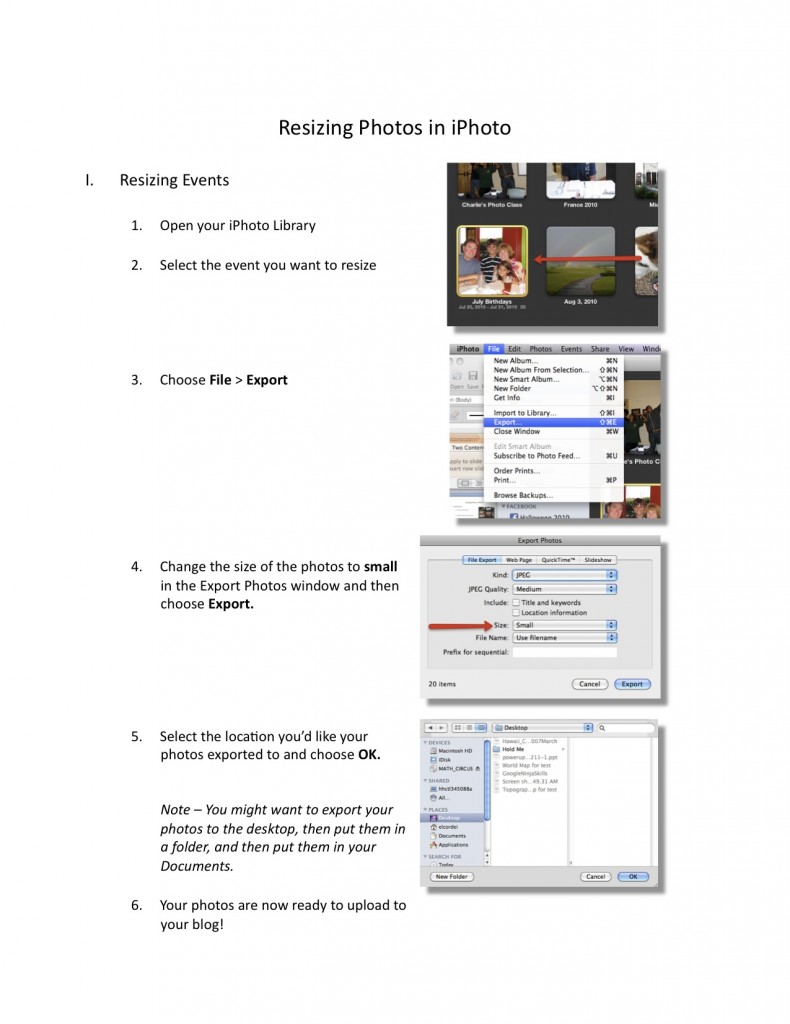
Excellent Google Form Tutorials
If you already have a Google Docs account, skip to slide 5 in this tutorial by Sam Lam.
Photo Resources
 Need copyright free photos for your Web 2.0 projects? Use the websites below:
Need copyright free photos for your Web 2.0 projects? Use the websites below:
For more information on using photos in Web 2.0 projects or internet based projects, visit Creative Commons.
http://www.morguefile.com/
Embedding your Glog on Your KS Blog
One of the wonderful things about Glogster is you have the option embedding your Glog into a Blog or a Wiki. But one of the things I ran into when trying to embed my glog into my blog is the size was either too big, or too small. So here’s how you can embed your glog and make it fit!
- From your Glogster EDU dashboard, copy the embed code
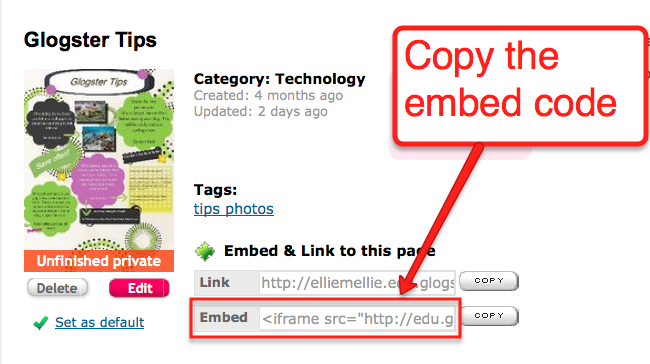
- From your KS Blog dashboard, click on the HTML tab
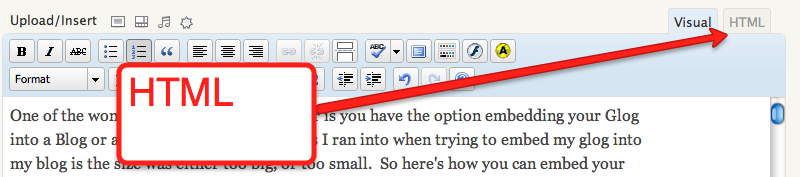
- Paste the embed code and replace the “100” with “70”
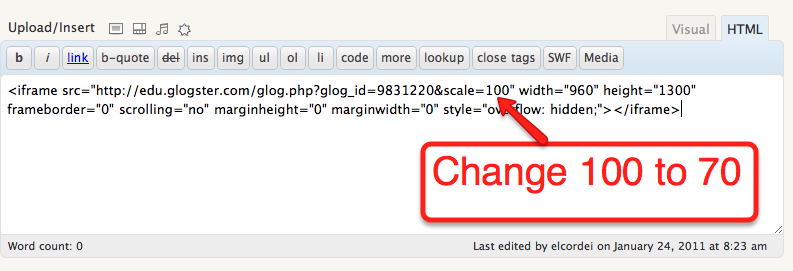
- Voila! Your Glog now fits in your Blog! 🙂 Click here to see an example of what it looks like in your blog.
You also have the option of embedding your Glog as you’re saving. If you copy the embed code from the save menu:
Here’s what your Glog will be scaled to in your Blog:
Glogster Tips and Tricks
How to Create a Post
Click here for a printable version of this tutorial.