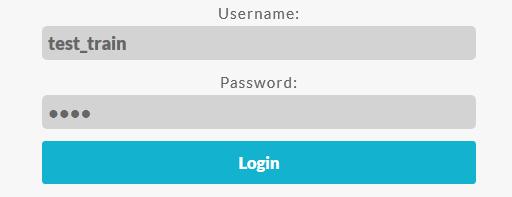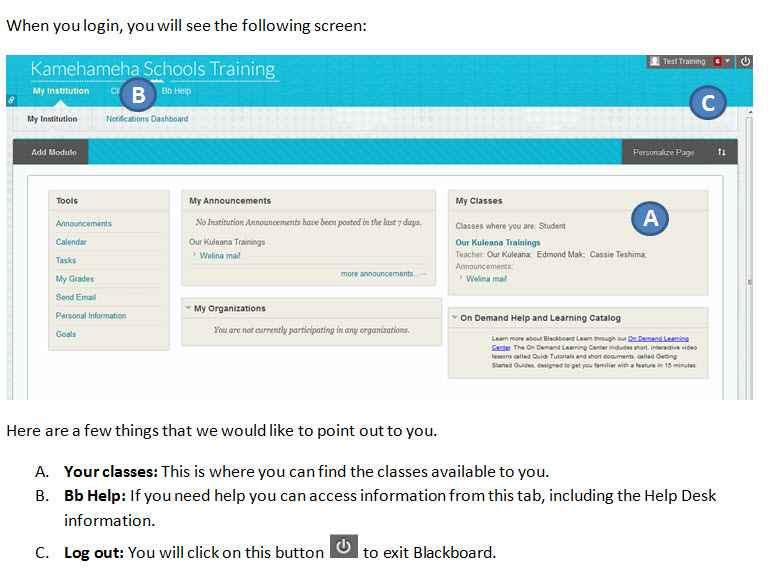Help Topics |
What Will Be Covered |
|---|---|
| Accessing Your Training Course | |
| Content Issues | |
| General Questions |
Accessing Your Training Course
What browser should I use for Blackboard?
Users should use Mozilla Firefox because it works best with KS’ Blackboard system.

The trainings you will be viewing do include audio and we recommend taking your trainings in an area where you will be able to hear the content. You could also plug-in a headset or use ear buds to listen to the content. If you would prefer to read the narration, there will be a Notes section for you to view.
How do I access Blackboard?
Go to https://training.ksbe.edu to access Blackboard. If you see this screen, you are in the right place.
How do I login to Blackboard?
To login to Blackboard, you will need your KS Username and Password. Same login information used to for your KS assigned computer.
Example:
If KS email is test_train@ksbe.edu, then Blackboard login information is:
Username: test_train Password: KS user password
When can I access the Our Kuleana Trainings?
![]()
An email will be sent to your KS email when the courses are available.
How can I find the Our Kuleana Trainings?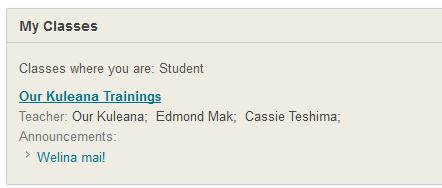
When you login to Blackboard, you will see the My Courses box to the right. All courses you are enrolled in will be listed alphabetically.
Content Issues
The course content pauses on my computer.
![]() You can view our Browser Troubleshooting to view information on your browser – click here.
You can view our Browser Troubleshooting to view information on your browser – click here.
If you are having trouble viewing the content, please contact Help Desk at x36370 or via email help@ksbe.edu.
General Questions
How can I make sure my computer is ready for Blackboard?
![]() You can view the required settings by clicking here. Or, if you need further assistance, please contact Help Desk at x36370 or via email help@ksbe.edu.
You can view the required settings by clicking here. Or, if you need further assistance, please contact Help Desk at x36370 or via email help@ksbe.edu.
How do I know I passed my course?
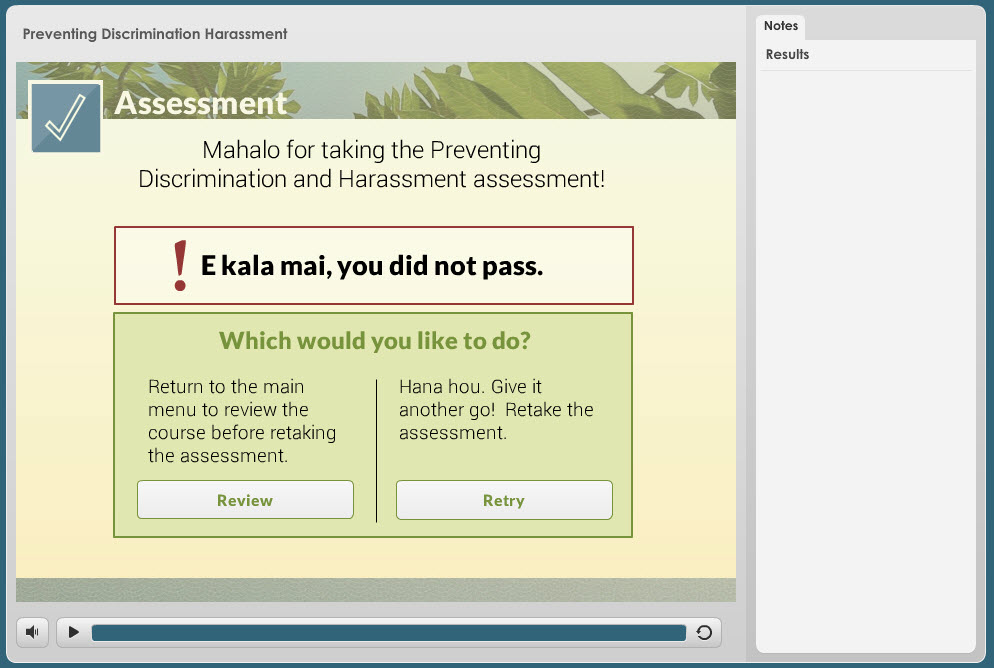 If you see this screen, you did not pass. You will need to click on the “Retry” button to go back.
If you see this screen, you did not pass. You will need to click on the “Retry” button to go back.