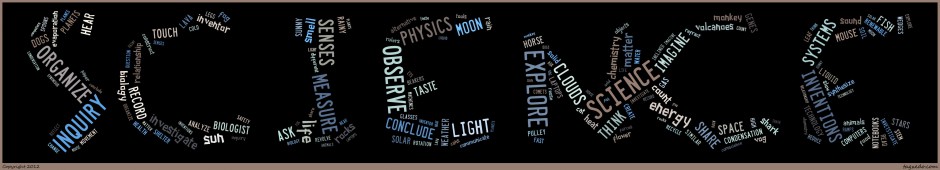Aloha e Fourth Graders!
Now that you have created a constellation story, drew a storyboard and digitally made pictures for your story, it’s time to add your narrations. Follow the instructions below as it will guide you and take you step by step on how to use VoiceThread.
Watch each video as it will show you step by step how to log-in, upload your pictures into VoiceThread, set up your titles and tags, and record your narrations. If you have any questions or problems, I will be around to help you.
Click HERE to get to VoiceThread.
Watch this video FIRST