Check out the Presentation Tools page for tips on how to effectively use Google Slides, Adobe Spark, Keynote, and PowerPoint. Also, take a look at the video tutorial on how to add interactive polls to your slide decks using Poll Everywhere.
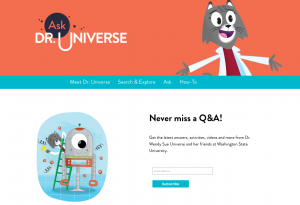 Got a science question? Ask Dr. Universe! A fun science website for kids from Dr. Wendy Sue Universe and her friends at Washington State University.
Got a science question? Ask Dr. Universe! A fun science website for kids from Dr. Wendy Sue Universe and her friends at Washington State University.
This website provides different science topics for students to explore and provides an avenue to ask scientists at WSU questions. They post answers to all sorts of questions students have asked — for example, 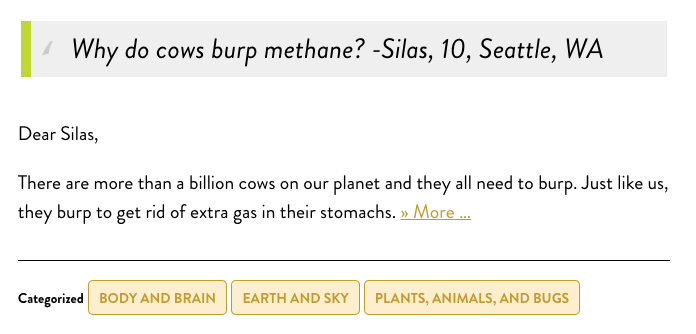

Aloha! Beginning in February we will be offering technology training on various topics to support your work in the classroom. These will be offered in person and via Webex. Below are details about our February trainings.
Google Beginning/Intermediate/Advanced — Wednesday, February 15
OAHU: KP Annex CR 1 & 2, 12:30-1:30 PM
BIG ISLAND: Location KSRC, 12:30-1:30 PM
Can’t be there in person? We got you covered! Join via Webex (we’ll send you the link).
Sign up here!
*Link not working? Please copy and paste the following link into your browser: https://goo.gl/forms/dsJSF34SpmtDxcXe2
Website Creation — Wednesday, February 22
OAHU: KP Annex CR 1, 12:30-1:30 PM
BIG ISLAND: Location KSRC, 12:30-1:30 PM
Can’t be there in person? We got you covered! Join via Webex (we’ll send you the link).
Sign up here!
*Link not working? Please copy and paste the following link into your browser: https://goo.gl/forms/NzGbBdh3rSx10oDt1
Here is an excellent list of creative ways to use Google Forms in your classroom – brought to you by our friends at Ditch That Textbook. There are even templates that you can copy and customize! Enjoy!
Forms in your classroom – brought to you by our friends at Ditch That Textbook. There are even templates that you can copy and customize! Enjoy!
Click the image or use the following link: http://ditchthattextbook.com/2016/02/12/the-new-google-forms-9-classroom-uses/
