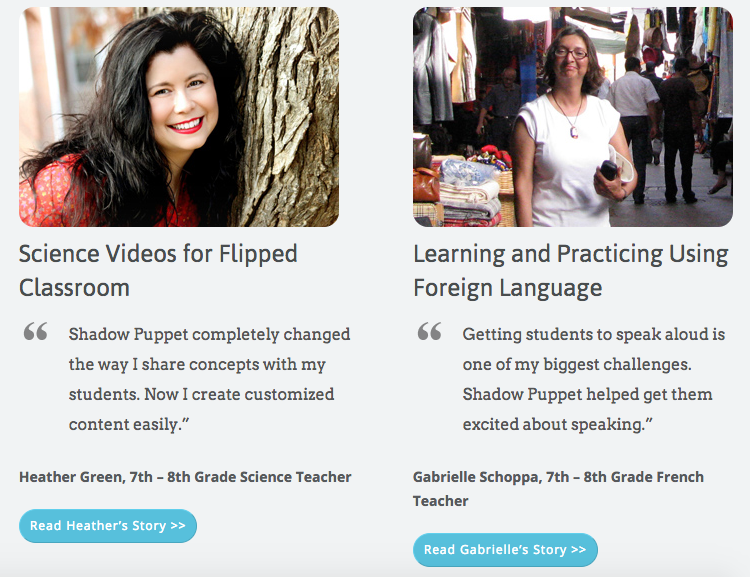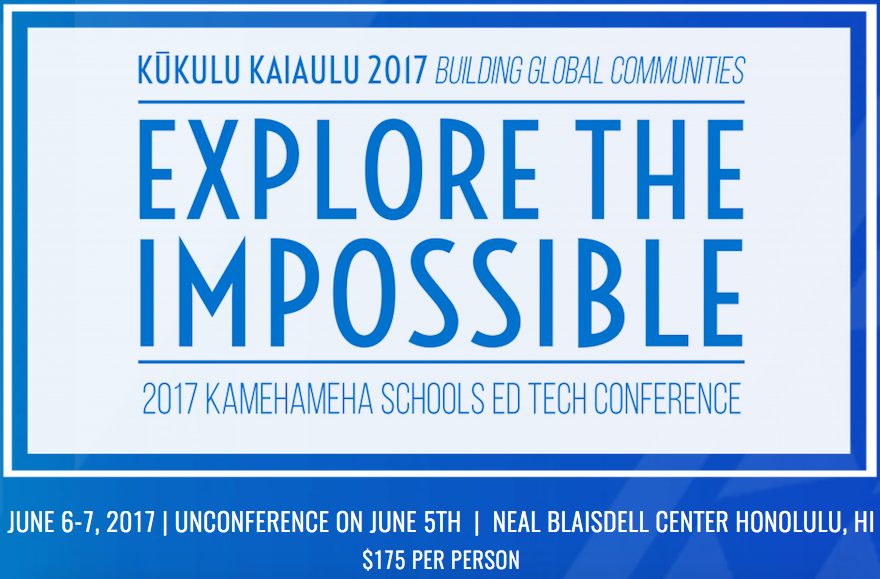Check out the recorded sessions : Edpuzzle(8.5.20) Padlet(8.6.20)
If you missed the most recent Google Sites and WordPress Training held on August 16, see below for the recorded training and training materials.
Google Site (includes all the examples, Breakout EDU page, resources, and WordPress links): https://goo.gl/vkS8BA
Training Video:
https://drive.google.com/file/d/0B0etQPfJDoe3ZTZCQ3RSVi1idkE/view?usp=sharing
Are you interested in learning about websites and how they can help with ʻohana engagement and literacy skills? Are you interested in exploring different iPad apps and how they can be used to support growing literacy skills? Attend a training!
GOOGLE SITES & WORDPRESS TRAINING —AUGUST 16, 2017
Interested in creating a class website or blog? This training will cover the basic how-tos of the new Google Sites and WordPress, as well as go over examples of how teachers have used these tools for ʻohana engagement, student and teacher portfolios, literacy exercises, class websites, and lesson/unit websites.
WHEN: Aug. 16, 2017 at 2:00-3:30 PM
WHERE: KP 330 and Google Meet Hangouts: https://meet.google.com/how-xjux-vwa (click on the link to join online or copy and paste the link into your Google Chrome browser)
IPAD APPS FOR LITERACY —SEPTEMBER 6, 2017
Curious about what iPad apps are available to support studentsʻ literacy skills? Join this training to explore a few different apps (most are free or have free versions available!) and see student examples.
WHEN: Sept. 6, 2017 at 10:00-11:30 AM
WHERE: Google Meet Hangouts: https://meet.google.com/rgb-dfff-ioh (click on the link to join online or copy and paste the link into your Google Chrome browser)
Day of DesignTM is the first national movement created to teach kids how to use Design Thinking to solve STEM-oriented problems that face the new wave of 21st Century manufacturers. STEMconnector’s Day of DesignTM team is assembling industry and education leaders from around the country to create “challenges” that will inspire teachers and their students to apply teamwork and Design Thinking to create compelling and unique solutions. Check out the graphic below, then http://dayofdesign.com/getting-started-2/ to get started.

Easily create videos in the classroom! Students as young as five can make videos to tell stories, explain ideas, or document their learning. Similar to the Explain Everything app, Shadow Puppet EDU lets you put together photos, images, and videos into one neat video (up to 30 minutes) where you can overlay text, add audio or music, and other annotations. Did I mention that it’s completely free?
Check out some ways that teachers are using it and see lesson plans and ideas: http://get-puppet.co/
Get the app here: https://itunes.apple.com/us/app/shadow-puppet-edu/id888504640?mt=8
Here’s a webinar that might be of interest: https://www.brighttalk.com/webcast/9273/268771?utm_medium=web&utm_source=brighttalk-portal&utm_campaign=player-page-feed
The Science Behind Memorable Visuals
Dr. Carmen Simon, Memory By Design | | 63 mins
It is intuitive to believe that visuals are more memorable than text. To a certain degree, science confirms this. Research shows that visuals impact recall because they help viewers process information faster and assist them to pay attention by being more engaging than text.
But there is such a thing as a forgettable visual. Think of all the information you encounter in a typical week. How much of it do you remember? We tend to forget our lives almost as quickly as we live them and visuals can still escape our memories.
The International Space Station is now viewable on Google Street View! Check out Googleʻs blog post about it here: https://www.blog.google/products/maps/welcome-outer-space-view/ and then check out the station here: https://www.google.com/streetview/#international-space-station/
The Book Creator app that was previously only available as an app for mobile devices is not available on your Chrome browser on ANY device! Teachers can sign up for a free educational account (you can easily sign up and log in with your Google account) which includes access to 1 free library and the ability to create up to 40 free online books. Students can also sign up with their Google accounts and add to their teachers’ library. Check out the video and link below to get started.
https://bookcreator.com/2017/02/book-creator-coming-web/

Need a drawing or doodle? Googleʻs AutoDraw is a great tool that tries to recognize what youʻre drawing. Best part? You can customize the drawing and then save it to use in your projects.