Presentation Slides
PDF Guide
Presentation Slides
PDF Handout
Instructional Videos
Create a New Goal Plan
Edit a Goal Plan
Clone a Goal Plan
Print a Goal Plan
https://youtu.be/RZ5jXvGc8Yw
Presentation Slides
PDF Guide
Instructional Videos
Accessing Course Offerings
Exiting a Student
Create a Task to Add a Student (Not Already in System)
Create a New Writing Assessment
Edit a Writing Assessment Scores
Dashboards Overview, Printing and Exporting Data
Print a Goal Plan:
https://www.youtube.com/watch?v=RZ5jXvGc8Yw
Add a Student (Already in System)
https://www.youtube.com/watch?v=FJhNn2HSRt0
Presentation Slides
PDF Guide
Instructional Videos
Course Offerings Overview
Exiting a Student
Create a New Reading Assessment
Edit a Reading Assessment
Dashboards Overview, Printing and Exporting Data
Print a Goal Plan:
https://www.youtube.com/watch?v=RZ5jXvGc8Yw
Add a Student (Already in System)
https://www.youtube.com/watch?v=FJhNn2HSRt0
Here is an excellent list of creative ways to use Google Forms in your classroom – brought to you by our friends at Ditch That Textbook. There are even templates that you can copy and customize! Enjoy!
Forms in your classroom – brought to you by our friends at Ditch That Textbook. There are even templates that you can copy and customize! Enjoy!
Click the image or use the following link: http://ditchthattextbook.com/2016/02/12/the-new-google-forms-9-classroom-uses/
Epic! is an e-book library that includes lots of books sorted by age group and genre. A few of the titles are actually read alongs so students can go through these stories on their own. They even have books related to Hawaiʻi and ʻŌlelo Hawaiʻi. This is an approved KS tool and you can share these stories with the keiki from your computer or your iPad — they have an app! Click here to sign up for your free educator account (you can sign in using your KS Google account).
Here are a few examples of the books they carry:
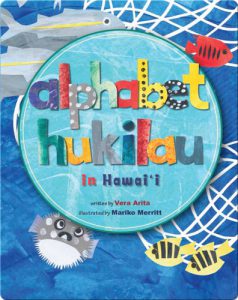
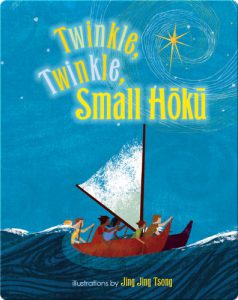
Mahalo Wendy for sharing this resource!
Try an Hour of Code! In learning to code, students gain and develop 21st century skills as well as their problem-solving, sequencing, logical, and analytical thinking skills. Many of the coding activities can also be tied to other subject areas such as math or science. Code.org provides a number of different hour-long activities for different age and ability levels, as well as types of technology — from computers and tablets to no technology at all (check out their activities here). Students can do the activities individually, in pairs, groups, or even with their parents!
Learn How to Run an Hour of Code by watching the video below:
See how 3rd and 5th grade elementary students worked together at Sunset Elementary last year:
See elementary school students working in pairs with iPads during the 2015 Hour of Code:
Print a Goal Plan:
https://www.youtube.com/watch?v=RZ5jXvGc8Yw
Add a Student (Already in System)
https://www.youtube.com/watch?v=FJhNn2HSRt0


