Missed the session on Microsoft Office 365? Click on the picture to access the Power Point presentation. (Make sure you log in with your KS credentials)
Don’t have this O365 presentation yet, download it here from google drive. 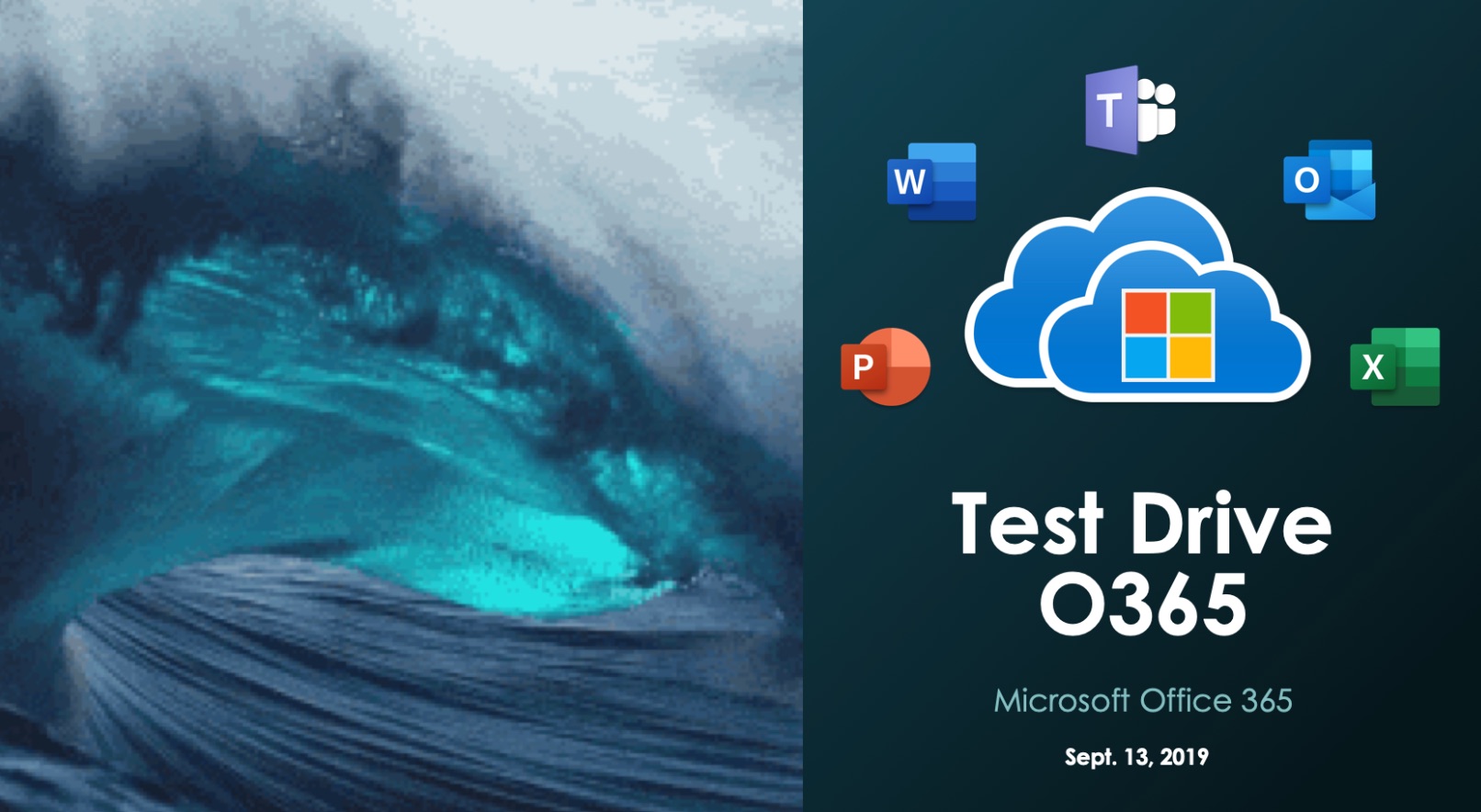
Missed the session on Microsoft Office 365? Click on the picture to access the Power Point presentation. (Make sure you log in with your KS credentials)
Don’t have this O365 presentation yet, download it here from google drive. 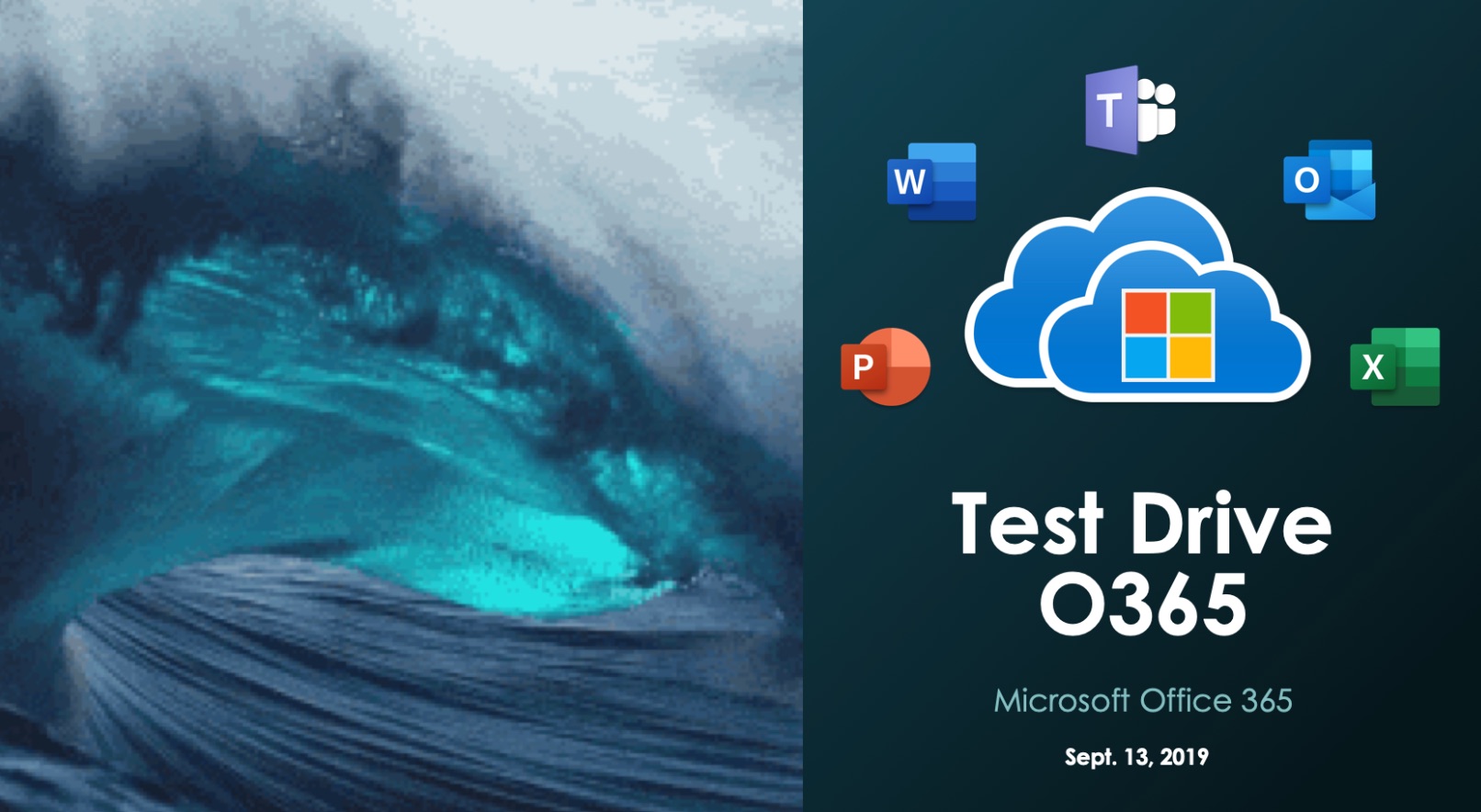
The video tutorials below were created for Excel 2016 for Macs and Excel 2010 for PCs.
Formulas and Equations — Mac | PC
Conditional Formatting — Mac | PC
How To Merge and Format Cells — Mac | PC
How To Create a Pie or Bar Graph — Mac | PC
How to Create a “Bar of Pie” Graph — Mac | PC
How to Graph 2 Series Onto 1 Graph — Mac | PC
How to Format Graph Colors and Fonts — Mac | PC
How to Edit the Data Range of a Graph — Mac | PC
How To Create a Pie or Bar Graph
How to Format Graph Colors and Fonts
We’re making Excel training videos!
We’ve started to create instructional videos to help you create graphs to show off your data. We’ll be posting them on the Excel page available under “Technology” in the navigation menu above.
Check out the first two videos here: http://blogs.ksbe.edu/techkokua/excel/
