Missed the session on Microsoft Office 365? Click on the picture to access the Power Point presentation. (Make sure you log in with your KS credentials)
Don’t have this O365 presentation yet, download it here from google drive. 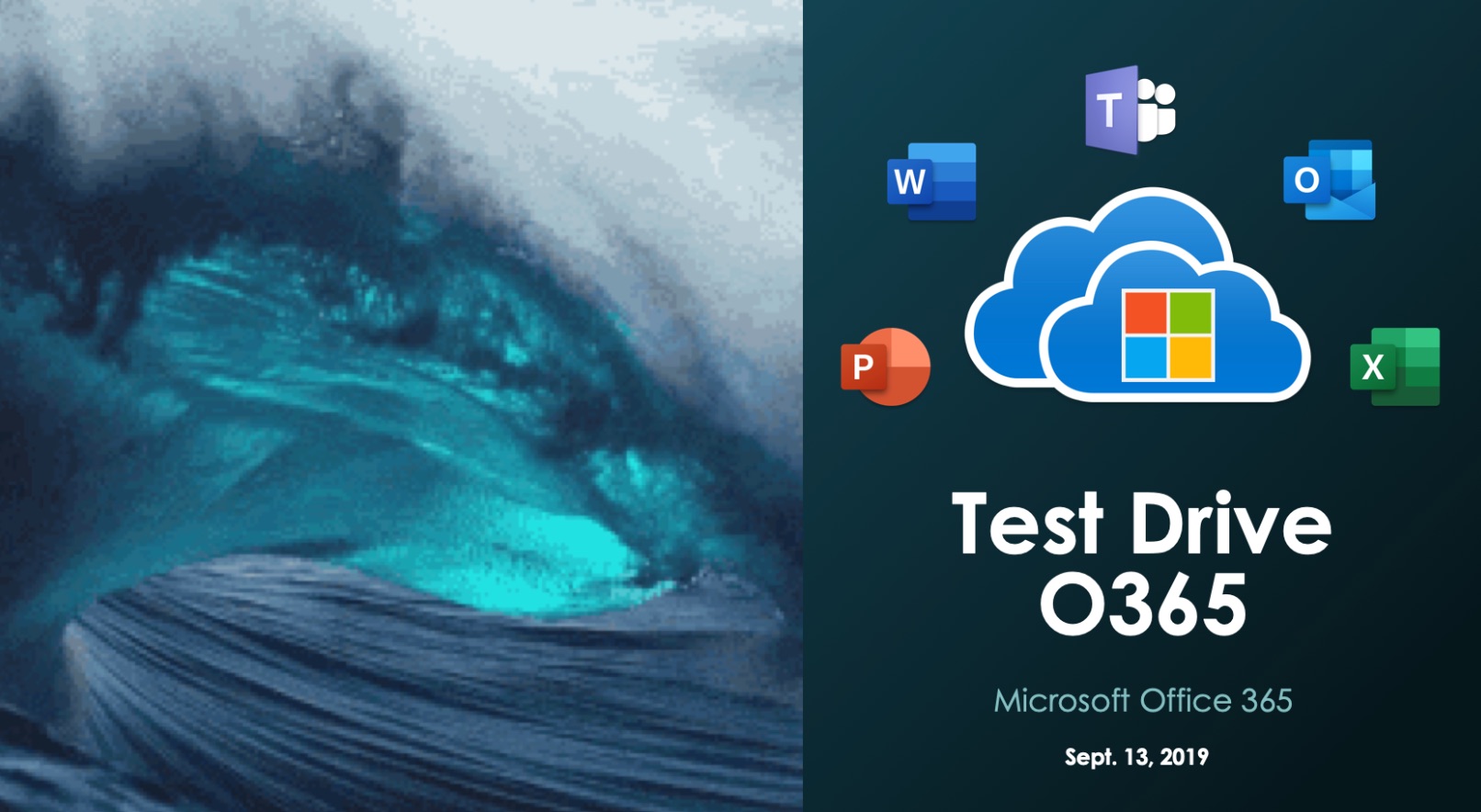
Missed the session on Microsoft Office 365? Click on the picture to access the Power Point presentation. (Make sure you log in with your KS credentials)
Don’t have this O365 presentation yet, download it here from google drive. 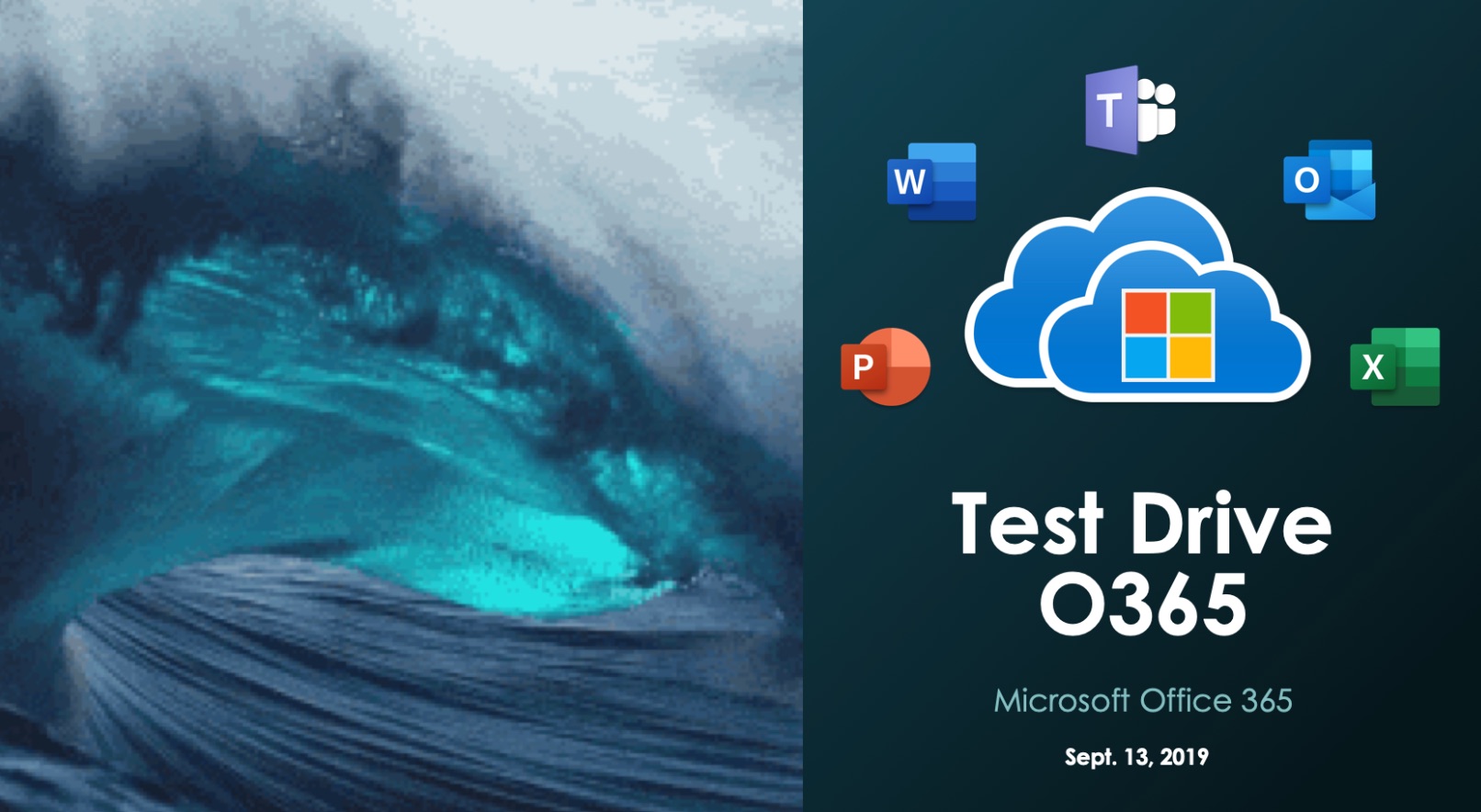
Google is updating Classroom! Changes include:
Do you do a lot of tasks in Google Sheets that you wish could be automated? Google recently added a “Record Macro” feature that will let you record a task, save it as a macro, and allow you to automate it through your other Google sheets. Want to see how it’s done? Check it out here: https://blog.google/products/g-suite/think-macro-record-actions-google-sheets-skip-repetitive-work/
Starfall ABCs is a great free app for students to learn and interact with letters and sounds in words, sentences, and games. The app can be used anywhere your children are learning and playing; no Starfall membership or internet connection required!
Check out more info here: http://more.starfall.com/info/apps/abc.php
Download from the app store here: https://itunes.apple.com/us/app/starfall-abcs/id395623983?mt=8
Note: Closed captioning is available for each video. Turn them on by clicking on CC in the bottom right corner after clicking play.
August 10, 2018 UPDATE: Please assign the task to Claire Stabile.
https://youtube.com/watch?v=3bBi107froI
https://youtube.com/watch?v=IxNbOIEEXmE
https://youtube.com/watch?v=7de0zCL0Khg
https://youtube.com/watch?v=mvAEt_EcbQU
https://youtube.com/watch?v=xYsU4ge4xTs
https://www.youtube.com/watch?v=RZ5jXvGc8Yw
https://www.youtube.com/watch?v=FJhNn2HSRt0
If you missed the most recent Google Sites and WordPress Training held on August 16, see below for the recorded training and training materials.
Google Site (includes all the examples, Breakout EDU page, resources, and WordPress links): https://goo.gl/vkS8BA
Training Video:
https://drive.google.com/file/d/0B0etQPfJDoe3ZTZCQ3RSVi1idkE/view?usp=sharing
Day of DesignTM is the first national movement created to teach kids how to use Design Thinking to solve STEM-oriented problems that face the new wave of 21st Century manufacturers. STEMconnector’s Day of DesignTM team is assembling industry and education leaders from around the country to create “challenges” that will inspire teachers and their students to apply teamwork and Design Thinking to create compelling and unique solutions. Check out the graphic below, then http://dayofdesign.com/getting-started-2/ to get started.

Easily create videos in the classroom! Students as young as five can make videos to tell stories, explain ideas, or document their learning. Similar to the Explain Everything app, Shadow Puppet EDU lets you put together photos, images, and videos into one neat video (up to 30 minutes) where you can overlay text, add audio or music, and other annotations. Did I mention that it’s completely free?
Check out some ways that teachers are using it and see lesson plans and ideas: http://get-puppet.co/
Get the app here: https://itunes.apple.com/us/app/shadow-puppet-edu/id888504640?mt=8
The Book Creator app that was previously only available as an app for mobile devices is not available on your Chrome browser on ANY device! Teachers can sign up for a free educational account (you can easily sign up and log in with your Google account) which includes access to 1 free library and the ability to create up to 40 free online books. Students can also sign up with their Google accounts and add to their teachers’ library. Check out the video and link below to get started.
https://bookcreator.com/2017/02/book-creator-coming-web/
