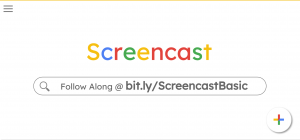Check out the recorded sessions :
Click on “Introduction to Teams” to get access to the Google Slide for all the presentations.
We hope you’ve saved June 5-6 on your calendars for the KS 2018 Education Technology Conference “Disrupt 2018.”
Please see the updated flyer about this exciting event and for the registration link. We are excited to announce that Arthur Renowitsky and Eugene Yoon will be teaming up as keynote speakers for our conference. Space is limited to 400 participants and seats are filling quickly, so REGISTER NOW! The deadline to register is May 25, 2018.
• Registration link: http://blogs.ksbe.edu/edtechconference
• More information about additional keynote speakers and breakout sessions will be coming soon!
Our Call for Proposals is still open, and proposals are being received at: https://goo.gl/forms/bWKStFKddDWk5uzB2 . Presenters will receive complimentary conference registration.
If you have any questions, please contact Mimi Wong at [email protected] or Darrin Sato at [email protected].
 Loading…
Loading…
CALL FOR PRESENTERS
We would love for you to share with colleagues and other educators how you are disrupting your classroom to inspire a thirst for learning, innovation and collaboration at our conference this year. Weʻre looking for sessions designed to share innovative practices and successful strategies in these key areas:
- EdToday • The EdToday learning track will focus on current tools, resources, approaches, and best practices in the classroom. What real-world, current applications are hot topics in education? Submissions may include (but is not limited to) technology, tools, interdisciplinary learning, cross-collaboration, etc.
- DisRuptTomorrow • The DisruptTomorrow track will provide a glimpse into the future. Which new technologies, systems, and innovations will disrupt education? Submissions may include VR, AI, future schools, entrepreneurship, blockchain, and micro-credentialing.
- EdIdentity • The EdIdentity track will focus on the culture-based technology practices and positive social-emotional learning experiences that instill within haumāna a strong cultural identity and a desire for lifelong exploration of learning, leading, and innovating within the global community. Submissions may include social-emotional learning, culture-based education, and fostering student leadership.
- EdThought • The EdThought track will focus on big picture, innovative ideas in education. Interested in looking for thought partners to engage in deep conversations to inspire you? Submissions may include design thinking, global competence, student-centered, problem-based, and challenge-based learning.
- EdResearch • The EdResearch track will focus on what research can teach us about how students learn best, related to social-emotional & brain development, effective learning frameworks and instructional practices. Weʻre interested in hearing how you employ current research findings into practice. Submissions may include social, cognitive, neuroscience as well as other educational research topics.
- Submission process opens: February 26, 2018
- Submission process closes: March 31, 2018
- To Submit a Proposal, please go to: https://goo.gl/forms/bWKStFKddDWk5uzB2
- Acceptance notifications will be sent out to applicants by: April 14, 2018
What is the Mashup? A Free half-day EdTech Conference-Unconference Mashup for Hawaiʻi educators. Topics to include Personalized Learning, Google, coding, PBL, makerspaces, and more.
This year we’re partnering with Island Pacific Academy to bring the Mashup out to Kapolei!
DATE: January 13, 2018 from 8:00am-12:30pm.
LOCATION: Island Pacific Academy
Register at https://mashup2018.eventbrite.com
If you’re interested in presenting, please fill out this form: https://goo.gl/forms/maJ06BSivJGsh1aE3
Check out the free PD opportunities from Apple below (details and registration links further down the page):
Session 1: Everyone Can Code
Learning to code unlocks creativity, develops problem-solving skills, and
opens career paths. Join us to learn about Everyone Can Code, a new K-12
approach to coding that gives everyone the power to learn, write, and teach
code. The focus of this session is Middle and High School curriculum.
You’ll hear about the new Swift Playgrounds app that includes lessons for
beginning coders. And you’ll explore curriculum materials for middle and
high school that make it easy for teachers to bring coding into your school.
Session 2: Engaging Primary Learners with iPad
During this hands-on event, you’ll see how educators are finding new ways to
transform and personalize learning for primary students. You’ll discover
developmentally appropriate tools that provide opportunity for reflection
and curriculum focused apps that strengthen core literacy and numeracy
skills. You will also experience all the built-in features that allow the
iPad to transform into almost any tool a young learner needs–a camera, a
book, an art set, a voice recorder and much more.
Session 3: Tech Update for Education (For IT / Technical Teams)
Learn about the newest features for education in iOS, macOS Sierra, and
tvOS. Discover new features in the Classroom 2.0 app for iPad that provide
more ways to guide learning, share work, and manage student devices. Learn
about new management features in tvOS that make it simple to configure an
Apple TV for education. We will also discuss details around the release of
iOS 11 and macOS High Sierra.
Session 4: Wi-Fi Network Design for a Mobile Learning Environment (For IT /
Technical Teams)
Effective Wi-Fi network design is essential for the success of any mobile
learning environment. Join us to discover best practices for designing a
powerful Wi-Fi network that provides optimal coverage and capacity for
personalized learning. We will discuss the latest developments and trends in
wireless LAN design and evaluation and explore tools that allow you to
review your current Wi-Fi design and plan its evolution.
You’ll leave the session with a better understanding of the tools you can
use to design an ideal Wi-Fi network for your education environment.
Tuesday, September 26th, 2017 – Ko’olau Ballrooms and Conference Center
Everyone Can Code
9:00 a.m. – 11:00 a.m. HST
Register here: http://apple.co/2w9yvMt
Engaging Primary Learners with iPad
12:30 p.m. – 2:30 p.m. HST
Register here: http://apple.co/2uYuR4o
Wednesday, September 27th 2017 – Ala Moana Hotel
Engaging Primary Learners with iPad
9:00 a.m. – 11:00 a.m. HST
Register here: http://apple.co/2vPX2nf
Everyone Can Code
12:30 p.m. – 2:30 p.m. HST
Register here : http://apple.co/2fRzWc6
Tech Update for Education
9:00 am – 11:00 am HST
Register here : http://apple.co/2goGL5h
Wi-Fi Network Design for a Mobile Learning Environment
12:30 to 2:30 pm HST
Register here: http://apple.co/2wQIqr9
Thursday, September 28th 2017 – Leilehua High School
Engaging Primary Learners with iPad
9:00 a.m. – 11:00 a.m. HST
Register here : http://apple.co/2xHpqI3
Everyone Can Code
12:30 p.m. – 2:30 p.m. HST
Register here : http://apple.co/2xsN8bx
Tech Update for Education
9:00 am – 11:00 am HST
Register here : http://apple.co/2wm4oPH
Wi-Fi Network Design for a Mobile Learning Environment
12:30 to 2:30 pm HST
Register here: http://apple.co/2xLktxM
If you missed the most recent Google Sites and WordPress Training held on August 16, see below for the recorded training and training materials.
Google Site (includes all the examples, Breakout EDU page, resources, and WordPress links): https://goo.gl/vkS8BA
Training Video:
https://drive.google.com/file/d/0B0etQPfJDoe3ZTZCQ3RSVi1idkE/view?usp=sharing
Are you interested in learning about websites and how they can help with ʻohana engagement and literacy skills? Are you interested in exploring different iPad apps and how they can be used to support growing literacy skills? Attend a training!
GOOGLE SITES & WORDPRESS TRAINING —AUGUST 16, 2017
Interested in creating a class website or blog? This training will cover the basic how-tos of the new Google Sites and WordPress, as well as go over examples of how teachers have used these tools for ʻohana engagement, student and teacher portfolios, literacy exercises, class websites, and lesson/unit websites.
WHEN: Aug. 16, 2017 at 2:00-3:30 PM
WHERE: KP 330 and Google Meet Hangouts: https://meet.google.com/how-xjux-vwa (click on the link to join online or copy and paste the link into your Google Chrome browser)
IPAD APPS FOR LITERACY —SEPTEMBER 6, 2017
Curious about what iPad apps are available to support studentsʻ literacy skills? Join this training to explore a few different apps (most are free or have free versions available!) and see student examples.
WHEN: Sept. 6, 2017 at 10:00-11:30 AM
WHERE: Google Meet Hangouts: https://meet.google.com/rgb-dfff-ioh (click on the link to join online or copy and paste the link into your Google Chrome browser)
Here’s a webinar that might be of interest: https://www.brighttalk.com/webcast/9273/268771?utm_medium=web&utm_source=brighttalk-portal&utm_campaign=player-page-feed
The Science Behind Memorable Visuals
Dr. Carmen Simon, Memory By Design | | 63 mins
It is intuitive to believe that visuals are more memorable than text. To a certain degree, science confirms this. Research shows that visuals impact recall because they help viewers process information faster and assist them to pay attention by being more engaging than text.
But there is such a thing as a forgettable visual. Think of all the information you encounter in a typical week. How much of it do you remember? We tend to forget our lives almost as quickly as we live them and visuals can still escape our memories.