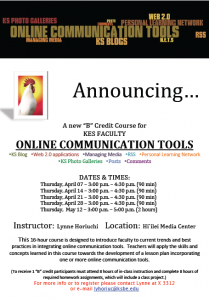Resources for the workshops on creating e-portfolios using Google Sites and Using Adobe Connect are now posted. Please check the page links above. See you Friday!
Category Archives: Teacher resources
Teaching with Google Docs starts today!!
Aloha!
We are set to blast off into a Google frontier in less than 2 hours! I’ve added a few pages to this site to support us on our journey. Please take a few moments to look around. Additional information and resources will be added daily.
Look forward to working with you and having fun as we explore teaching with Google docs!
Online Communications Class starts April 7th
Student Portfolios using Adobe Acrobat
The K-3 art teacher has been looking for a way to create a portfolios for her students as they move through Kamehameha Schools. The solution we came up with is Adobe Acrobat portfolios. Each student will have a portfolio of their work that will be housed on a website tied to their class year.
Adobe has published a guide for using Acrobat to create student ePortfolios. It contains information on the following points:
• How to plan an e-portfolio
• How to introduce students to the Acrobat interface and workspace
• How to prepare files for inclusion in an e-portfolio
• How to create and add content to an e-portfolio
• How to personalize an e-portfolio
• How to publish an e-portfolio
Check it out! Creating electronic portfolios with ADOBE ACROBAT
KSEdtech wiki – Check it out!
For handouts and help on a variety of technology topics please visit our KSEdtech wiki.
Great notetaking application – Evernote!
If you are like me you take notes on whatever is handy – a napkin, a post it, the back of a business card. Then you lose the note or can’t remember who the phone number belongs to and it was all for nothing. Those problems can be solved with Evernote. Evernote is a free application you can use on your desktop, laptop or iphone. It allows you to take notes wherever you are and get access to them from anywhere. Check it out!
Personal Learning Network pt 2 Classroom20.com
Classroom 2.0 is another important part of my personal learning network. I joined a couple of years ago but only recently have become active on a regular basis. Membership is free. It is a social network that connects teachers, adminstrators, tech specialists, and anyone related to education and technology.