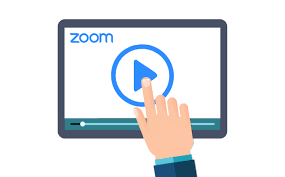
Can not hear sound?
- iOS: Go to Settings > Privacy > Microphone and switch on the toggle for Zoom.
- Android: Go to Settings > Apps & notifications > App permissions > Microphone and switch on the toggle for Zoom.
- Restart your iOS device.

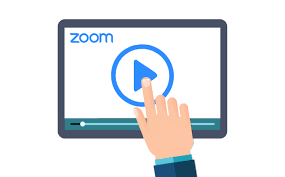
Can not hear sound?