Registration will close at 3:00 PM on 3/30/17
Registration Steps for HITC 2017.
-
Open the registration page: www.rsvpBOOk.com/HITC2017
-
Click on “I am registering as an individual” towards the bottom of the page. Enter your email address and click “Continue”.
Note that, in the future, you can return to this page and select “I have already registered and want to edit my registration” to add/remove sessions.
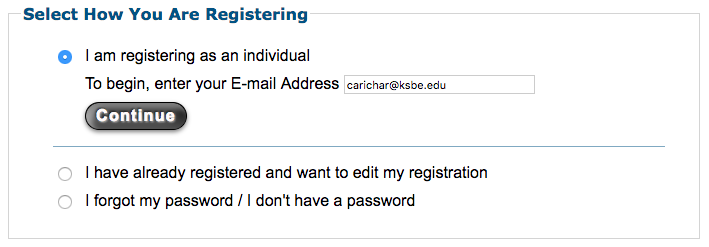
-
Fill out the required information in the “About You” section.
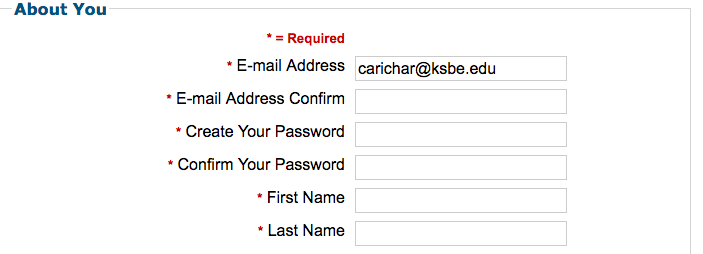
-
Select your sessions in the “Sessions” section. Click on the plus sign to see the choices for each session time. As you browse through the sessions you’ll see that we are offering 2 hour workshops as well as 1 hour sessions.
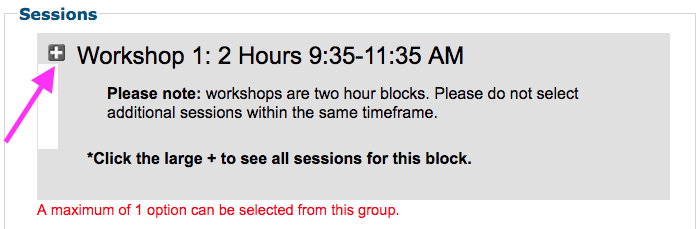
-
After selecting your sessions press “Yes” at the bottom of the page.
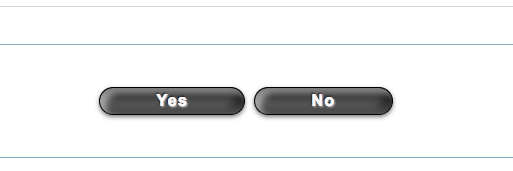
-
You will receive a confirmation of your registration. Note, if you have registered for more than one session during the same time period you will be prompted to make changes and only select one session per time period.
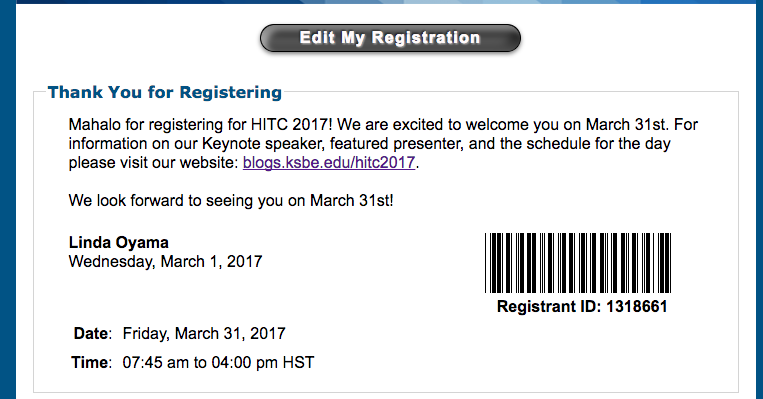
-
If you have any questions about registering please contact the HITC 2017 team for assistance at [email protected].
