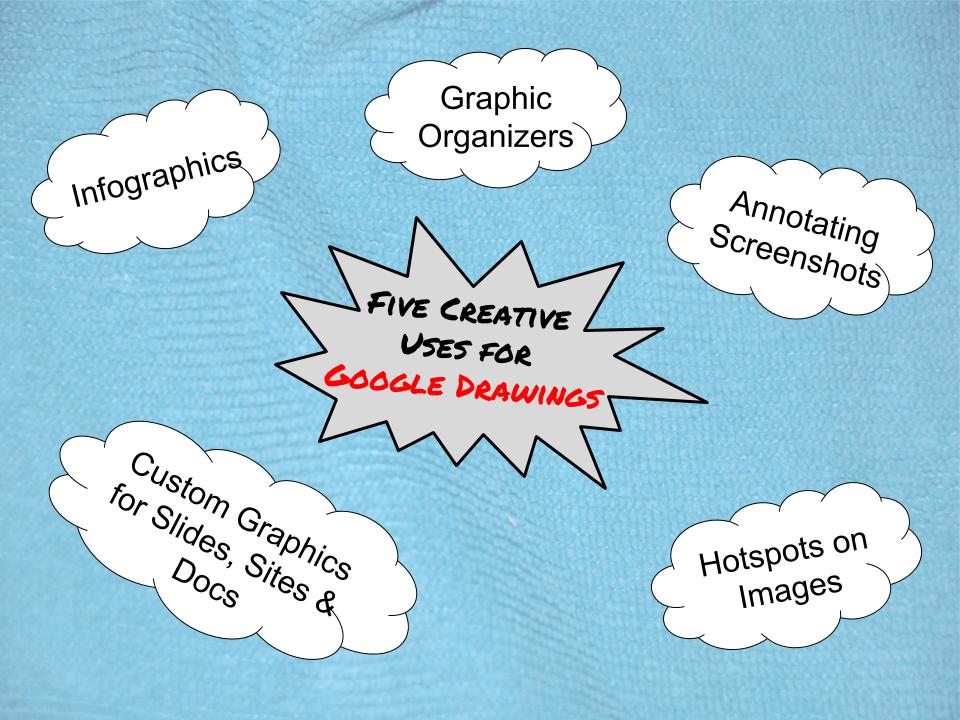Communicate with Parents with Remind
Google Keep Rocks!
Google keep is kind of like a virtual Post-it®️ Note space for organization and productivity. This video will help you get started using this fantastic tool!
Periodic Table of EdTech
Here is a very creative & clickable “Periodic Table of EdTech” from the folks at dailygenius.com. There is a download link at the bottom.
 Loading…
Loading…
HITC 2017 – Register Now!

Be sure to register for HITC 2017! blogs.ksbe.edu/hitc2017
We will be giving away amazing prizes (including an iPad Pro).
Plus, all attendees will receive lunch AND this awesome free tote bag:

10 Ways Google Keep Can Help Streamline Life at School
This is an excellent introduction to Google Keep by Matt Miller from “Ditch That Textbook.”
I personally use Google Keep all the time and love it! It is a powerful tool for organization and productivity.
http://ditchthattextbook.com/2017/03/10/meet-google-keep-and-6-ways-it-can-help-schools/
Lesson Plans for use with Canva
Canva is a powerful,  free online graphic design tool that students and teachers love. If you are looking for a creative way to begin using Canva in your classroom, check out Canva’s Teaching Materials page. There are many well designed lesson for multiple subjects: math, creative writing, social studies, science, and more.
free online graphic design tool that students and teachers love. If you are looking for a creative way to begin using Canva in your classroom, check out Canva’s Teaching Materials page. There are many well designed lesson for multiple subjects: math, creative writing, social studies, science, and more.
You can check it out by clicking here.
Or copy & paste this address into your web browser navigation bar:
https://designschool.canva.com/teaching-materials/
Most Likely to Succeed!
If you have not seen the documentary, Most Likely to Succeed, I highly recommend it. It will be broadcast this Thursday, February 16, at 8 PM on PBS Hawaii. It can also be viewed online. For more information, check out the following website: http://pbshawaii.org/most-likely-to-succeed/
Additional Information: http://www.mltsfilm.org/
Create Amazing Videos!
Adobe Spark is a free online web tool that you can use to create social media posts, web stories and engaging videos. Take a look at how easy it is to create a high quality video. P.S. This video was made using Adobe Spark!
You can start using it today at https://spark.adobe.com
A Brief Introduction to Google Drawings
In this quick intro to Google Drawings, you will learn how to annotate a screenshot. This is an excellent skill for creating resources for your classroom.